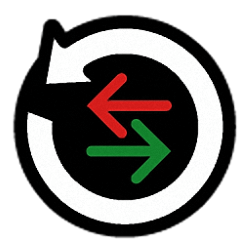Downloads
-
- FreeFileSync Download
- FreeFileSync Windows Installer
- Antivirus
- 0 / 15
- Version
- 11.25
- Size
- 18.8 MB
- File
- Signature
-
- FreeFileSync Download
- FreeFileSync macOS
- Antivirus
- 0 / 15
- Version
- 11.25
- Size
- 2.5 MB
- File
- Signature
-
- FreeFileSync Download
- FreeFileSync Linux
- Antivirus
- 0 / 15
- Version
- 11.25
- Size
- 29.2 MB
- File
- Signature
-
- FreeFileSync Download
- FreeFileSync macOS
- Antivirus
- 0 / 15
- Version
- 11.25
- Size
- 25.5 MB
- File
- Signature
Description
FreeFileSync is a free, open source folder comparison and synchronization software for Windows, Linux, and Mac OS X.
It also works on 64-bit operating systems on all platforms. The program can be installed in two versions: as a standard installer on Windows or as a portable application (no registry entries). Powered by a clean, smooth, intuitive interface, this tool offers a myriad of features for synchronization purposes.
Important: Great news! Starting with version 10 (announced on Jul 16, 2018) FreeFileSync is no longer using third-party bundles or advertisements. It means that the program is clean and we re-listed FreeFileSync with the author permission. We also encourage users to donate to help keep FreeFileSync clean and free.
Features
•Detect moved and renamed files and folders
•Copy locked files (Volume Shadow Copy Service)
•Detect conflicts and propagate deletions
•Binary file comparison
•Full support for Symbolic Links
•Automate sync as a batch job
•Process multiple folder pairs
•Comprehensive and detailed error reporting
•Copy NTFS extended attributes (compressed, encrypted, sparse)
•Copy NTFS security permissions
•Support long path names > 260 characters
•Fail-safe file copy
•Cross-platform: Windows/Linux
•Expand environment variables like %USERPROFILE%
•Access variable drive letters by volume name (USB sticks)
•Native 64-bit support
•Keep versions of deleted/updated files
•Optimal sync sequence prevents disc space bottlenecks
•Full Unicode support
•Highly optimized performance
•Include/exclude files via filter
•Local and portable installation
•Handle daylight saving time changes on FAT/FAT32
•Use macros %time%, %date%, et al. for recurring backups
•Case sensitive synchronization
•Built-in locking serializes multiple jobs running against the same network share
Those are just a couple of its features (not all), many others are improved and added regularly.
FreeFileSync Review
As soon as you install FreeFileSync, you will notice a clear, uncluttered interface. If you never used this program before, you should look at the help section. From the program interface, press the "Help" tab or F1 and the help file will open. The author of this program (Zenju), was kind enough to provide an excellent help file.
At the "Overview" section he made a basic usage map, including the necessary steps to use this tool. I won't cover a basic usage tutorial - as I said, the "Help" file does a great job but here's what the program does - in my vision.
Choose two folders (located on different partitions or devices), and it will compare and synchronize them.
The application allows you to choose between several synchronization settings. Each synchronization variant is briefly described in the settings window. If you need to include or exclude filters go to "Filter files" section.
When you're ready to synchronize files, hit the "Synchronize" button. You can start to compare and synchronize files in a matter of minutes; there's no doubt. "Easy to use" is a concept that can be found at many applications but for FreeFileSync this is just another plus.
The real power of this program lies in its features.
Just a few examples that worth to be mentioned: it can create batch files for automated synchronization, it can copy locked files (using Windows Volume Shadow Copy service), and it can surpass most similar programs such as SyncToy when it comes to speed (performance).
Finally, this software is almost perfect, and the most appropriate ending phrase would be "one of the best backup tools I've ever used!".