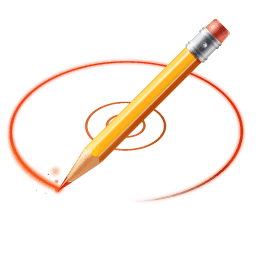InfraRecorder
Downloads
-
- InfraRecorder Download
- InfraRecorder 64-bit Windows Installer
- Antivirus
- 0 / 15
- Version
- 0.53
- Size
- 4 MB
- File
- Signature
-
- InfraRecorder Download
- InfraRecorder 64-bit Windows Portable
- Antivirus
- 0 / 15
- Version
- 0.53
- Size
- 4.3 MB
- File
- Signature
-
- InfraRecorder Download
- InfraRecorder 32-bit Windows Installer
- Antivirus
- 0 / 15
- Version
- 0.53
- Size
- 4 MB
- File
- Signature
-
- InfraRecorder Download
- InfraRecorder 32-bit Windows Portable
- Antivirus
- 0 / 16
- Version
- 0.53
- Size
- 4.5 MB
- File
- Signature
-
- InfraRecorder Download
- InfraRecorder Source Code
- Antivirus
- 0 / 15
- Version
- 0.53
- Size
- 8 MB
- File
- Signature
Description
InfraRecorder is a free, open-source CD/DVD burning tool for Microsoft® Windows®. It has an extensive list of features such as:
- recording support for dual-layer DVDs, record disc images (available in ISO, BIN/CUE formats)
- fixate discs (prevents further data being added to the drive)
- Create custom projects (Audio - WMA, WAV, OGG, MP3, data - ISO) that can be recorded on both physical discs and disc images,
- create disc copies
- import session data from multi-session discs allowing the addition of more sessions
- shows disc information, erase rewritable discs using several different methods, etc.
The software is highly customizable; you can use a different layout for each project, change the toolbar buttons, register the shell extension with any file extension and more. Currently, this application is released under the GNU General Public License (GNU GPL or GPL), and it's available for download in both options: as an installer and as a portable version (for both OS platforms: 32-bit and 64-bit).
Trademark Note 1: Microsoft®, Windows®, and other product names are either registered trademarks or trademarks of Microsoft Corporation in the United States and other countries.
InfraRecorder Review
Important: Most similar tools for Microsoft® Windows® users use software bundles (comes with Adware or unwanted PUPs). InfraRecorder is one of the few CD/DVD burning tools that are 100% clean. If you find this software useful, please consider a donation (there's a donation button at the bottom of this page) to Christian Kindahl (the author). Hopefully, this will encourage him to release new, improved versions of InfraRecorder and keep it clean.
Working with InfraRecorder: Working with InfraRecorder: The GUI (software interface) is hugely intuitive. Just install the software, and as soon as you open it, several large buttons are asking for an individual action: "Data Disc," "Audio Disc," "Video Disc," "Write Image," "Copy Disc," "Read Disc."
Each button speaks for himself but if you need additional help, check the Help file that comes with the software (it's a little outdated for several features).
Additionally, you may want to take a short look at this quick guide or this one (which shows how to write an image with this program). At the time that I wrote this brief review, the forum section was down, that's why I did not add a link.
Conclusion: I was thinking to describe each step, but I would duplicate the Help file and also, you can find a ton of info on the Internet about this tool. It isn't just another clean product; it is also one of the most user-friendly software that I ever saw.
Although it does have several advanced options, I noticed that a few features are missing (e.g., Blu-ray disc support, more image formats and so on). Most users won't probably need them, but if you like this application and want to see more features in the future, you should consider a donation.