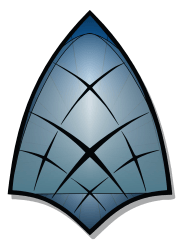Downloads
-
- Paint.NET Download
- Paint.NET Windows Installer
- Antivirus
- 0 / 14
- Version
- 5.0.9
- Size
- 735 kB
- File
- Signature
Description
Paint.NET is a free, image and photo editor for Microsoft® Windows®. It is one of the "oldest", mature and highly appreciated graphic apps. It was released for the first time in May 2004 and ever since, it kept improving with each new release.
If you can't afford Adobe® Photoshop® or Corel Paint Shop Pro® and don't like GIMP because of its learning curve, you might want to try this gorgeous software - it is an excellent alternative. You can use it for various tasks such as adding special effects, resize, crop, rotate images, adjust colors, excellent support for unlimited undo and layers etc. Furthermore, there's a whole community working on various plugins (e.g. Adobe® Photoshop® PSD file plugin), there are literally hundreds of plugins that extends the capabilities of this application. Whenever you need help, just take a look at the forum section or read the excellent tutorials (start with beginner tutorials). Please note that you will need Microsoft Windows 7 Service Pack 1 or higher to run this program (users with an older version of Windows are required to downgrade to an older version) and it will also prompt you to download and install Microsoft's .NET Framework 4.5 if it's not already on your OS.
Trademark Note 1: Microsoft®, Windows® and other product names are either registered trademarks or trademarks of Microsoft Corporation in the United States and/or other countries.
Trademark Note 2: Adobe® and Photoshop® are either registered trademarks or trademarks of Adobe Systems Incorporated in the United States and/or other countries.
Features
- easy to use, intuitive user interface, handle multiple images easily through its tabbed document interface
- friendly, active online community that will provide help
- support for many effects such as noise, distortion, blurring, sharpening, red-eye removal, embossing etc
- includes some unique effects such as the 3D rotate/zoom effect
- convert images to sepia-toned or black and white.
- adjustments to manipulate an image saturation, contrast, curves, hue, levels and brightness
- powerful tools for drawing shapes, draw bezier curves or splines, recolor and zooming
- select regions of similar color with the Magic Wand, Clone Stamp to copy or erase portions of an image
- unlimited undo and redo function (you are limited only by your hard drive space)
- optimized to work well regardless of your netbook/PC hardware configuration