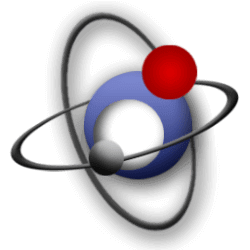Downloads
-
- SoundSwitch Download
- SoundSwitch Windows Installer
- Antivirus
- 0 / 14
- Version
- 6.7.2
- Size
- 52.1 MB
- File
- Signature
Description
SoundSwitch is a free, open-source application that allows you to switch your default playing device.
The "traditional" way to change a playback device in a Microsoft Windows OS is to perform a right-click on the sound icon located in the bottom-right corner of your screen, choose "Playback Devices" and then select the default playback device. You have to repeat this operation each time you want to switch.
SoundSwitch simplifies the entire process as all you need to do to configure once each playback device you wish to toggle and then press the "CTRL+ALT+F11" keyboard combination to toggle automatically.
To understand better how useful is this app, you can check the following animated GIF. If the image doesn't load, you can access it on the official homepage here.
Important: There are some dependencies before being able to run this application. You need .NET 4.6.2 installed to work: Microsoft .NET Framework 4.6.2 (Web Installer) and also Visual C++ Redistributable for Visual Studio 2015.
Features
- recording devices: this app can handle your recording devices (set specific HotKeys for your playback devices)
- auto-updater included: the program will check for a new version at each 24 hours, and you get notified when a new version is released.
- Change the ‘Default Communication Device’ when asked in the Settings. By default, the app only changes the multimedia device and not the communication.
- multiple notifications: Windows Notification, Sound Notification, Customized Sound Notification (Toast Notification available for Windows 8+ OS) and No Notification.
- multi-language support (currently offered in three languages: English, German and French).