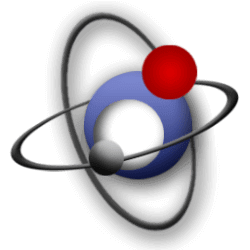Downloads
-
- TEncoder Video Converter Download
- TEncoder Video Converter 64-bit Windows Installer
- Antivirus
- 0 / 15
- Version
- 4.5.10
- Size
- 43 MB
- File
- Signature
-
- TEncoder Video Converter Download
- TEncoder Video Converter 32-bit Windows Installer
- Antivirus
- 0 / 15
- Version
- 4.5.10
- Size
- 34.8 MB
- File
- Signature
-
- TEncoder Video Converter Download
- TEncoder Video Converter 64-bit Windows Portable
- Antivirus
- 0 / 15
- Version
- 4.5.10
- Size
- 50.5 MB
- File
- Signature
-
- TEncoder Video Converter Download
- TEncoder Video Converter 32-bit Windows Portable
- Antivirus
- 0 / 15
- Version
- 4.5.10
- Size
- 40.7 MB
- File
- Signature
Description
TEncoder Video Converter is a free, open source, multi-threaded multimedia (video and audio) converter that use several additional Open Source third party tools such as MEncoder, MPlayer and FFMpeg.
You can use this software to convert almost every multimedia format (both video and audio) in multiple ways. It has a long list of features. For example: subtitles that contain the same name as the video file can be hard-coded into the video so you will end up with a single file, you can use up to 8 simultaneous encoders and the encoding time will decrease. Additionally you can choose multiple audio and subtitle tracks, extract multimedia (video or audio) content, edit subtitle and audio delays (including the part of video that will be encoded), add all kind of effects such as deinterlacing or cropping to your videos etc.
Features
- run up to 8 simultaneous processes
- make FFMpeg and Mencoder to perform internal multi-threaded encoding.
- hard-code subtitles with the same name as video using Mencoder.
- 840 device presets
- you can perform two passes to improve quality
- you can pass custom options to encoders
- extract multimedia files (audio or video)
- extract different parts from files
- convert audio files (for example .mp3 to .aac etc.)
- choose audio track from files with multiple audio tracks
- extract jobs to .bat file so they can be run later
- preview files with all options applied
- edit/create presets
- TEncoder works under Wine
- 64-bit support available (FFMpeg only)
- available in many languages such as English, Turkish, Spanish, Russian and Basque.
TEncoder Video Converter Review
If you used other converting tools before, you will find TEncoder intuitive and easy to use. You can change the settings in many ways: the codec, bit rate, common size, customizable sizes, frame rates, aspect ratio, custom filters and many others. I am sure that advanced users will want to test the program right-away so there's no need to describe all features.
If it's for the first time, please note that you might feel a little bit discouraged by its interface.
How the program works
To keep everything short, once you've opened the program you will have to add the files that you want to convert. You can do this in several ways:
- use the regular buttons from the menu "Add File", "Add Folder"
- click on the plus (+) button
- drag your file(s) in the middle of the program.
Depending on what you want to accomplish, select "Video" or "Audio" options. I never used this software before so I just selected the "Video Codec" (e.g. WMV) while the files that I dragged in his interface was in .MKV format. If you don't know what to choose from the other options, just leave them as they are and click on "Encode" button. Depending on the size of your files, it might take a while until the files will be converted in the desired format.
By default, the program will save the results in C:\Documents and Settings\Administrator\My Documents\TEncoder\ (note that the path will look different on your computer).
Conclusion: The program is not that complicated to use and even if you're a newbie, you will need just a few minutes to get familiar with how to convert one video format to another. Finally, my personal opinion is this: another free, open-source, clean and useful software that delivers what it promise. If you feel the same please consider a donation to the author of TEncoder so that you can encourage him to develop, new, better versions.