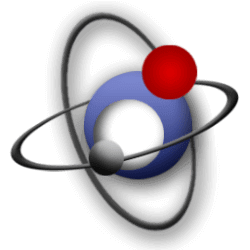Downloads
-
- Pazera Free Audio Extractor Download
- Pazera Free Audio Extractor Windows 64-bit Portable
- Antivirus
- 0 / 15
- Version
- 2.11-L3
- Size
- 19.7 MB
- File
- Signature
-
- Pazera Free Audio Extractor Download
- Pazera Free Audio Extractor Windows 32-bit Portable
- Antivirus
- 0 / 15
- Version
- 2.11-L3
- Size
- 18 MB
- File
- Signature
-
- Pazera Free Audio Extractor Download
- Pazera Free Audio Extractor Windows 32-bit Installer
- Antivirus
- 0 / 15
- Version
- 2.11-L3
- Size
- 13.4 MB
- File
- Signature
# Change Log
Updated conversion engine (FFmpeg) and multimedia information library (MediaInfo).
Information about the conversion progress is displayed on the title bar of the main window and on the taskbar.
Fixed "Stack overflow" bug when selecting next files in the list very quickly.
Added support for files from network shares whose names start with the characters "\\".
Added support for the SoX audio resampler (libsoxr).
"File properties" window: when saving the report to a text file, UTF-8 encoding is used (in previous versions the system default code page was used).
After the user has interrupted the conversion, the program displays a window asking whether to delete the incompletely converted file. Such files usually have a damaged internal structure and cannot be played.
If incorrect parameters are passed to the conversion engine (FFmpeg) and the conversion process fails, the output file will be automatically deleted. Such a file usually does not contain any data (0 bytes in size) and only unnecessarily litter the disk.
The ability to display the system "File properties" window for a file selected on the list has been added.
"File properties" window: Displaying the CRC32 checksum and MD5 hash of files up to 200 MB in size.
Added support for additional WAV (PCM) encoders: pcm_s24le, pcm_s32le, pcm_s64le, pcm_u8, pcm_mulaw, pcm_f32le, pcm_f64le.
Added support for additional AAC encoder: FFmpeg-AAC.
Fixed display of information returned by FFprobe. In version 2.10, in addition to the actual data, some unnecessary junk information was also displayed.
Improved handling of user-created profiles.
New conversion profile: Audiobook-Opus
2.11-L1 (2021.01.29)
Updated translations: Chinese (simplified), Greek, Italian, Japanese
2.11-L2 (2021.02.07)
Updated translations: Russian, Slovenian, Spanish
2.11-L3 (2021.03.22)
Updated Bulgarian translation.
Description
Pazera Free Audio Extractor is a free, universal audio converter developed by Pazera Software. The program allows you to extract and convert audio tracks from multimedia files (audio and video) into popular formats such as MP3, WMA, WAV, AC3, OGG, MPA, and many others.
This application can run on all newer Windows OS versions such as Vista, 7, 8, and 10.
Pazera Free Audio Extractor Review
We’ve all had that problem where we go to listen to our favorite tracks, but they have the wrong file types and can’t be played on a given player. There are also those times where you wish you could extract audio from a video file. Rather than rely on web-based services that handle these conversions for you, Pazera Free Audio Extractor can take care of these things without needing to bog down your uploads and downloads.
What is Pazera Free Audio Extractor?
Pazera Free Audio Extractor is an audio ripping program that comes with a robust set of file converting tools. Pazera Free Audio Extractor comes with two utility built-in after it is installed.
Audio Extracting
The audio extracting is the feature Pazera Free Audio Extractor gets the most attention for. This software is capable of extracting audio from video files. It can output MP3, AAC, AC3, WMA, FLAC, Opus, M4A, OGG, WV, AIFF, WAV and many more file types from a variety of video sources including AVI, MP3, FLV, MP4, MKV, MPG, MOV, RM, 3GP, WMV, WebM, VOB, FLAC, AAC, M4A and over 70 more formats.
The extraction times are speedy, and you can get your audio file converted quickly. Pazera Free Audio Extractor also has some built-in utility that allows it to create different chapters based on the source video files. This way, you don’t have to spend tons of time splitting files on your own.
File Type Conversion
While extracting audio is the original feature, the file type conversion is where Pazera Free Audio Extractor shines. Like it’s video file types, it can handle all of the most common audio file types and several of the obscure ones. It is a fantastic feature that is usually only found in tedious online settings.
Downloading Pazera Free Audio Extractor can save you tons of time and free up your bandwidth for more important activities. With Pazera Free Audio Extractor, you don’t have to get stuck with lossy audio files for your music or obscure recording file types that can’t be played on conventional software.
The conversion times are also quick and depend mostly on the size of both the input and output files.
Features
Pazera Free Audio Extractor is currently only available for Windows in both 64 and 32-bit varieties. This software is minimalist and won’t take up any noticeable space on your machine. Besides the audio extractor and file type converter mentioned above, Pazera Free Audio Extractor can handle an impressive variety of tasks including:
Extracting individual audio tracks from multitrack files
Possibility of lossless extraction and conversion
Support for the LAME encoder
Copying Metadata
Integration with BAT commands
Several predefined extraction and conversion profiles
Pazera Free Audio Extractor does not use the registry and only runs from INI files. It means it can be run from a flash drive or other USB storage and Pazera Free Audio Extractor can be erased while leaving no footprint behind on the host system. A great feature for security buffs!
Recommendations
Pazera Free Audio Extractor solves a massive problem in the world of audio and video. Extracting audio from video files usually means relying upon a series of online hosting programs and all of the hassle of uploading and downloading files. Converting file types for audio has the same problem. Pazera Free Audio Extractor allows you to take care of both of these tasks without all that hassle.
Pazera Free Audio Extractor is a minimalist program that leaves a light footprint on your machine. This software is an excellent choice for people who need in-depth control over their audio and video files. Like all free-ware, it never hurts to download and give it a try!