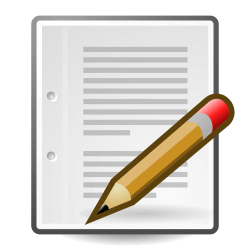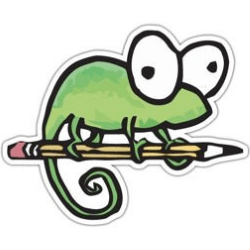Downloads
-
- CudaText Download
- CudaText win x64
- Antivirus
- 0 / 15
- Version
- 1.177.1.0
- Size
- 15 MB
- File
- Signature
-
- CudaText Download
- CudaText win x32
- Antivirus
- 0 / 15
- Version
- 1.177.1.0
- Size
- 14 MB
- File
- Signature
Description
CudaText is a free, cross-platform (runs on Microsoft Windows, Linux, macOS or FreeBSD) code editor written in Lazarus.
It evolved from the previous editor named SynWrite which is no longer developed. It has a long list of features, and it is actively developed. If you're looking for more info, visit CudaText Wiki or check its GitHub repository.
Here is a short list with the most notable features:
- Syntax highlight for many scripting and programming languages: C, C++, JavaScript, HTML, CSS, PHP, Python, XML etc. According to the author over 200+ syntax lexers exist.
- Powered by advanced Plugins in the Python language.
- JSON config with support for lexer-specific.
- Code tree structure of functions/classes/etc in source.
- Code folding.
- Multi-carets and multi-selection.
- Find/Replace with reg. ex.
- Tabbed UI.
- Split each tab.
- Split view for multiple 2/3/4/6 files.
- Simple auto-completion (fixed list) for some lexers.
- Command palette (ST3 style).
- Minimap and Micromap.
- Show unprinted whitespace.
- Support for many encodings.
- Customizable hotkeys.
- Binary/Hex viewer for files of countless size.
- Smart auto-completion for HTML, CSS.
- HTML tags completion with Tab-key (Snippets plugin).
- HTML color codes (#rgb, #rrggbb) underline.
- Show pictures inside editor area (most popular format supported).
- Show tooltip when you move the mouse moves over picture tag, entity, color value.
CudaText Review
Notepad might be the most famous piece of computer software that anyone's ever created. Thank you, Microsoft! You never outdid yourself after Notepad.
Writers love it. So do coders.
It's so much easier to open Notepad, whip off a message or quick code correction and then cut / paste it into a clunkier software package, than it is to wait for the computer to open a dialog box and then wait for the cursor to be ready for the tap, tap, tap coming from fast, and by then irritated, hands.
However, better alternatives exist, and CudaText is one of the best 'notepad for coders' to come along in a while. Cudatext can be used as a text editor or code editor.
Some of its features are meant for coders, and there are many of them, like autocompletion, sidebar tree structures, color highlighting, code folding, picture viewing and more.
Its powerful plugins can extended its capabilities and will please almost any coder.
For non-coders CudaText comes with a few features many would like to see in Notepad. One neat feature Cudatext has that's found in only a handful of other editors is menu access to the Char Map.
That is major! No more hunting through Windows' search to find the copyright or trademark symbols, or to add Greek characters if that's your thing. CudaText also supports tabs. The tabs hold the program's last content next time the program is opened.
CudaText works as a great little editor that is as simple to open and access as Notepad with many features coders need. It also has a few features the rest of us have wished were in Notepad or other programming editors for a long, long time.