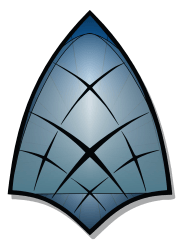FastStone Image Viewer
Downloads
-
- FastStone Image Viewer Download
- FastStone Image Viewer Windows Installer
- Antivirus
- 0 / 14
- Version
- 7.7
- Size
- 7 MB
- File
- Signature
-
- FastStone Image Viewer Download
- FastStone Image Viewer Windows Portable
- Antivirus
- 0 / 14
- Version
- 7.7
- Size
- 8.9 MB
- File
- Signature
-
- FastStone Image Viewer Download
- FastStone Image Viewer Windows Installer (ZIP Archive)
- Antivirus
- 0 / 14
- Version
- 7.7
- Size
- 7 MB
- File
- Signature
Description
FastStone Image Viewer is a free, popular image editor, browser, and converter for Microsoft® Windows®. It has a large amount of features such as image resize, crop, retouch, red-eye removal, emailing, fast EXIF information access, drop shadow effects, high quality magnifier, image annotation, etc.
The program offers support for all the main graphic formats: PSD, JPEG, PNG, TIFF, GIF, etc. and popular RAW formats for the digital cameras.
Important: Please note that the Installer and Installer ZIP Archive contains the same Windows Installer file due to some restrictions in specific networks that do not allow the EXE files replication. We also list the standard Portable file.
Trademark Note 1: Microsoft®, Windows® and other product names are either registered trademarks or trademarks of Microsoft Corporation in the United States and/or other countries.
FastStone Image Viewer Review
FastStone Image Viewer is a reliable, speedy and intuitive software that allows for image browsing, converting and editing. This program is loaded with cool features. To the surprise of many, FastStone Image Viewer is available to the general public at no cost.
Background
Every major graphic format is supported, whether it is a JPEG, JPEG 2000, BMP, GIF, PNG, WMF, TGA, ICO, TIFF or PCX. The software functions with Windows® XP (32-bit and 64-bit versions) and Windows® Vista (32-bit and 64-bit versions). You don't have to download a trial version before you get the software's full package of features. There is no boxed version as FastStone's availability is strictly limited to downloads.
Features
This software does a little bit of everything regarding image management. Aside from image viewing, it allows for image comparisons, e-mailing, red-eye removal, scanner support, image annotation, drops shadow effects, color alterations, resizing and cropping. There is also a musical style slideshow built with over 150 special effects. FastStone allows for flawless JPEG transitions, immediate access to exchangeable image file format (EXIF) data, thumbnail browsing and much more. The software's creators even took the time to add hidden toolbars that appear when the user scrolls his mouse along any of the screen's four corners. The utility of these toolbars should not be underestimated as they provide access to all sorts of important functions. There is also a convenient one-click preview button that allows the user to see his image's “before and after” shots.
Is FastStone a Must-Have?
If you work a lot with digital images or take a considerable number of pictures for fun, you will probably like this image editor. It is built with enough bells and whistles to function as any computer users' primary image editor. Even professionals in the digital imagery realm have heaped praise on FastStone. They love its extensive collection of brushes, tools, filters and effects. FastStone rotates, resizes, crops, watermarks, adds borders, implements special effects and even converts batches. It's perfect for correcting image flaws.
The Verdict on FastStone Image Viewer
This image editing software offers an incredible number of features compared to other free downloads. You don't have to be an active member of your local camera club to obtain value from FastStone. Any novice digital photographer can download the software and learn its nuances with ease. This powerful image editing software is worth a download.