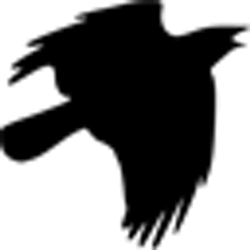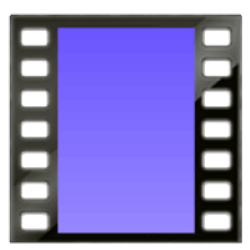Downloads
-
- Google Calendar Quick Add Download
- Google Calendar Quick Add 64-bit Windows Installer
- Antivirus
- 0 / 15
- Version
- 1.0
- Size
- 1.3 MB
- File
- Signature
Description
Google Calendar Quick Add is a small utility for Microsoft® Windows® OS that will help you to create events in Google Calendar®. Forget opening your browser every time you want to update your schedule, simply make changes and additions directly through this desktop widget.
It’s a great time-saving feature, and the 1.1 version allows you to take text from any web page or program to quickly create a new entry. Easy keystrokes make the process even slicker. It has verification features to help prevent mistakes and even allows you to choose the calendar you want the changes to be applied to. This app is green, portable, and mobile friendly.
Using Google OAuth authentication, your password and username need not be stored on your PC at all. This is an excellent security feature for office workers or college students whose machines may be accessed by others with or without your knowledge. After you give this application access to your calendar, you will be able to create new events in all your calendars via the Windows application.
Important: *Google Calendar™ calendaring application is a trademark of Google Inc. This page is not affiliated with Google® or any other services that are registered trademarks of Google Inc.
Trademark Note 1: Google and the Google logo are registered trademarks of Google Inc. Android is a trademark of Google Inc.
Trademark Note 2: Microsoft®, Windows® and other product names are either registered trademarks or trademarks of Microsoft Corporation in the United States and/or other countries.
Note: If you need help, check the online instructions available on its official home page (scroll down the page to "Manual" - "How to use" section).