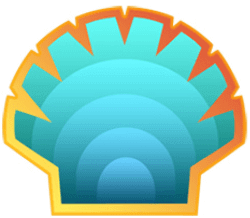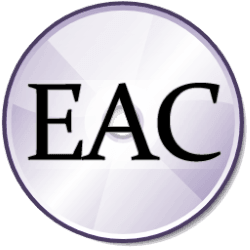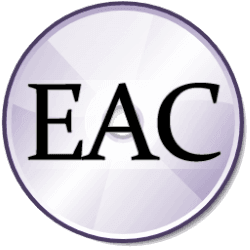Downloads
-
- HWiNFO Download
- HWiNFO Portable
- Antivirus
- 0 / 0
- Version
- 8.24
- Size
- 17.6 MB
- File
- Signature
-
- HWiNFO Download
- HWiNFO Installer
- Antivirus
- 0 / 0
- Version
- 8.24
- Size
- 17.8 MB
- File
- Signature
-
- HWiNFO Download
- HWiNFO Portable - PAF Format
- Antivirus
- 0 / 0
- Version
- 8.24
- Size
- 12.7 MB
- File
- Signature
Description
Download HWiNFO™ (for DOS operating system) HWiNFO32™ and HWiNFO64™ (for both 32-bit and 64-bit Windows® versions) is a collection of professional hardware information and diagnostic tools supporting latest components, industry technologies, and standards.
These tools are designed to collect and show the maximum amount of information about your PC/laptop hardware. Therefore, this software is useful for those who need to search for driver updates, computer manufacturers, system integrator and technical experts as well. The information retrieved by this program is presented in a logical and easily understandable form and can be exported (saved) in several various types of reports such as Text, HTML or XML format.
Trademark Note 1: Microsoft®, Windows® and other product names are either registered trademarks or trademarks of Microsoft Corporation in the United States and/or other countries.
Features
- comprehensive hardware information of your computer
- system health monitoring (Thermal, Voltage, Fan, Power)
- table, Logfile, Graph, Tray, Gadget, LG LCD reporting
- text, CSV, XML, HTML, MHTML report formats
- frequent updates
- available as SDK (custom client)
- 3rd party add-ons (Rainmeter plug-in, Samurize plug-in, Sidebar Gadget to display any sensor value, LCDHost plug-in, Mini WebServer, RivaTuner/MSI Afterburner/EVGA Precision On-Screen Display, HWiNFOMonitor Sidebar Gadget including graphs, bars, etc.)
HWiNFO Review
Introduction
HWiNFO is one of the best system profiler(s) for Windows®. If you need detailed information about the hardware that's installed and present on your PC, you have to try this.
Which version to choose?
The program is available in 3 versions:
- HWiNFO™ (runs only on DOS operating system and you can download it here as we don't have this version listed on this page).
- HWiNFO32™ (it will run on all 32-bit Windows® versions) is available as an installer, portable and beta files.
- HWiNFO64™ (it will run on all 64-bit Windows® versions) is available as an installer, portable and beta files.
What does it do?
This application covers nearly everything you need to know about every aspect of your computer hardware so, let's detail some of the major features ( an example is given with hardware data from my laptop):
General System Information
- computer name, brand name, operating system version, and username.
CPU (Processor)
- General Processor Information (name, frequency, CPU ID, brand name, vendor, stepping, code name, S-Spec, thermal design power (TDP), type, platform, microcode update revision, the number of CPU cores and logical CPUs).
- Operating Points (CPU LFM, HFM, current and Bus type).
- Cache and TLB (L1 Cache, L2 Cache, instruction and data TLB).
- Standard Feature Flags (FPU on Chip, Enhanced Virtual-86 Mode, I/O Breakpoints, Page Size Extensions, Time Stamp Counter, etc.)
- Extended Feature Flags (64-bit Extensions, 1 GB large page support, No Execute, etc.)
- Enhanced Features (Thermal Monitor, Enhanced Intel SpeedStep, Hardware Prefetcher, etc.)
- Memory Ranges (Maximum Physical and Virtual Address Size)
- MTRRs (Range and Type)
Motherboard
- General Motherboard Information (model, chipset, slots, PCI Express and USB supported versions)
- (G)MCH Features (Integrated TVout, Render Core Frequency, Serial Digital Video Out, Internal Graphics, Concurrent PCI-E and SDVO, DDR2 Frequency Support)
- ICH7 Features (Intel Active Management Technology (iAMT), Intel Quick Resume Technology (Energy Lake), SATA AHCI, etc.)
- BIOS (Manufacturer, Date, Version, etc.)
- etc.
Memory
- total memory size
- maximum supported memory clock
- current memory clock
- current timing
- etc.
Bus
- detailed information about each PCI Local Bus (too many to list them here).
Video Adapter
- video chipset (including codename) and memory size
- video card type, video Bus, video RAMDAC, video BIOS version
- video performance (processor clock, hardware ID)
- driver information (manufacturer, description, provider, version, date)
etc.
Monitor
- monitor name, serial number, date of manufacture, hardware ID, horizontal and vertical frequency (including maximum pixel clock).
- supported video modes and advanced parameters
- etc.
Drives
- floppy drives
- (S)ATA/ATAPI drives (drive controller, model, revision, serial number, capacity, rotation rate etc.)
- etc.
Audio
- audio adapter manufacturer (including hardware ID)
- used audio codec (including hardware ID)
- driver information (manufacturer, description, provider, version etc.)
Network
- general information about your network card (vendor, MAC Address, capabilities, driver information, etc.)
Ports
- general info about serial ports
- general info about parallel ports
- general info about USB
Smart Battery (if you use a laptop/notebook/netbook)
- detailed info about batteries from mobile devices.
Additional Features
- "Summary" provides detailed information about current processor state, motherboard, BIOS, RAM memory, current timing and many other areas.
- "Save Report" button allow you to choose from many available formats.
- "Benchmarks" ( graphical representation included so that you can easily compare the results).
- "Sensors Monitoring" will provide all kind of details about current temperature of RAM memory, CPU, HDD, battery voltage and much more.
- "Driver Update" will take you to a third party website that can scan your computer for desired drivers (I didn't use this feature).
- "Bios Update" once again it will take you to a third party website (I didn't use this feature).
Conclusion
HWiNFO is a small software packed with a lot of features and an incredible amount of information about the hardware of your computer. HWiNFO is used by novice users (who look for basic info) and experienced users (for a deeper investigation) alike. Finally, it's one of the best system utilities that I recently discovered.