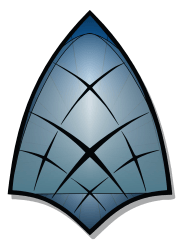Image Resizer for Windows
Downloads
-
- Image Resizer for Windows Download
- Image Resizer for Windows Installer
- Antivirus
- 0 / 15
- Version
- 3.1.2
- Size
- 1.1 MB
- File
- Signature
Description
Image Resizer for Windows is a small, handy utility that lets you resize images by right-clicking.
As the name suggests, the tool is available only for Microsoft Windows OS users. Brice Lambson develops the program.
Note: I recommend you to avoid checking "*Resize the original pictures (don't create copies) before you get used with this program. This way you can prevent overwriting the original photos/images and have a backup available if the result is not good.
Usage Instructions
Download the small app, install it and you will have a new option called "Resize Pictures" when you perform a right-click on one or more pictures.
If you click on that option, a new small window will open and allow you to select a size. By default, you have four predefined sizes to choose from (Small 854x480, Medium 1366x768, Large 1920x1080, Phone 320x569) and there is also a custom option that allows you to customize your size.
There are also three other options on the main window:
- Make pictures smaller but not larger
- *Resize the original pictures (don't create copies)
- Ignore the orientation of images.
Advanced Options will open a second window that allows you to:
- modify "Sizes": change the predefined sizes mentioned above - Small, Medium, Large and Phone and even to rename them as you please.
- modify "Encoding": change the "Fallback encoder," "JPEG quality level," PNG interlacing, TIFF compression
- modify specific parameters: original filename, size name, selected width or height, actual width or height in pixels.
Once you're pleased with your size or changes all you need to do is to click on the "Resize" button. That's it; you can resize images in seconds. I used this great tool for years, and although it is designed to do some simple things, it is the fastest way to resize pictures.