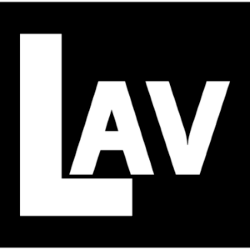Downloads
-
- K-Lite Codec Pack Download
- K-Lite Codec Pack Mega
- Antivirus
- 0 / 14
- Version
- 17.2.0
- Size
- 58.6 MB
- File
- Signature
-
- K-Lite Codec Pack Download
- K-Lite Codec Pack Full
- Antivirus
- 0 / 14
- Version
- 17.2.0
- Size
- 47.7 MB
- File
- Signature
-
- K-Lite Codec Pack Download
- K-Lite Codec Pack Standard
- Antivirus
- 0 / 14
- Version
- 17.2.0
- Size
- 33.4 MB
- File
- Signature
-
- K-Lite Codec Pack Download
- K-Lite Codec Pack Basic
- Antivirus
- 0 / 14
- Version
- 17.2.0
- Size
- 19 MB
- File
- Signature
Description
K-Lite Codec Pack is a popular, free collection of DirectShow filters, VFW/ACM codecs, and tools that can run on almost all versions of Microsoft Windows (XP, Vista, 7, and 8 - both platforms 32 and 64-bits editions).
It is one of the best codecs for Windows, allowing you to play an extensive collection of both audio and video formats that are not supported natively by Windows. Depending on which version you choose, K-Lite Codec Pack will also allow you to install other tools such as the well-known Media Player Classic multimedia player. Currently, K-Lite Codec Pack is available in four editions. The main difference between them is given by the number of features and their size. You can check the difference below (this is the short version), but if you need an in-depth analysis, check the comparison of abilities and comparison of contents official pages.
K-Lite Codec Pack Editions
1. Basic
- it comes without Media Player Classic multimedia player.
- contains DirectShow video/audio/source/subtitle filters along with Codec Tweak Tool and some Shell extensions.
- it can play all popular multimedia (audio and video) file formats such as AVI, MKV, MPEG, MP4, FLV, MOV, TS, M2TS, RMVB, OGM, WMV, 3GP, WEBM, FLAC, etc.
- contents of the Basic package can be seen here.
2. Standard
- all features included in "Basic."
- it comes with Media Player Classic Homecinema multimedia player, other filters (madVR, MPC Video Renderer) and tools (MediaInfo Lite)
- contents of the Standard package can be seen here.
3. Full
- all features included in "Basic and Standard editions."
- it comes with few additional DirectShow audio parsers (DC-Bass Source Mod) and DirectShow subtitle filters (DirectVobSub, XySubFilter) and tools (GraphStudioNext).
- contents of the Full package can be seen here.
4. Mega
- all features included in "Basic, Standard and Full editions."
- ACM (MP3L-LAME, AC3ACM) and VFW codecs (ffdshow, XviD, x264, Lagarith, huffyuv) for video encoding/editing, additional filters (Haali Video Renderer) and other few extra tools (Codec Tweak Tool, MediaInfo Lite, GraphStudioNext, VobSubStrip, Haali Muxer, FourCC Changer).
- contents of the Mega package can be seen here.
K-Lite Codec Pack Review
Install
Note: K-Lite Codec Pack will ask you to choose your favorite video and audio player (by default, you're being offered to select Windows Media Player). The second step is to choose a language. Third-step, you need to set up the audio configuration.
So, what's the right K-Lite Codec Pack choice? (Basic, Standard, Full or Mega).
The K-Lite Codec Pack edition you will choose to install is determined by the operating system and required functionality. Most people will want to use "Basic or Standard" versions. Those who want to play more multimedia formats, not just the popular one should choose between "Full or Mega" editions.
If all you want is to watch something on your player, start with the "Basic" version. If you're going to try another media player such as MPC-HC or need more features, download and install the next upper version such as "Standard." If you were opt-in for another K-Lite-Codec Pack version, the program would ask you if you wish to update or perform a fresh install. If you messed up with the setup step and you're not pleased, choose a "fresh install" as this will give you another opportunity to adjust your settings.
Tip: On older Windows OS (such as Windows 7), the Standard version might download additional required files such as Direct X if they are not up-to-date.
General Experience
I can't remember (the year) when I installed this collection of codecs for the first time, but it was probably somewhere in 2005. Once I did this, I never looked back for other codecs. I was able to play anything that can be considered an accessible multimedia format.
Just like any other Windows user, I tried almost all famous multimedia players such as Media Player Classic (included in this pack), KMPlayer, VLC Media Player, ZoomPlayer, BS.Player, PotPlayer, SMPlayer, GOM Player, and many others.
Some worked well, but I wouldn't say I liked their interface. Others started to include third-party software bundles, often identified or flagged by numerous anti-malware products as adware/spyware or even malware. Therefore, if you enjoyed a specific multimedia player, the drawback was when a particular media content was not going to open.
That's when K-Lite Codec Pack did the trick, and most of the time, it worked well, no need to search for an alternative.
Conclusion
Although most modern players will use their private collection of codecs, I never experienced any issues or conflicts between K-Lite Codec Pack and these famous media players. What I just said is the result of my experience with dozens of computers: family, friends, colleagues, and clients. So, just in case you're wondering if K-Lite Codec Pack will work with your favorite multimedia player, most likely, it will work well with Windows Media Player, MPC-HC, VLC, PotPlayer, MPC-BE, KMPlayer, GOM Player, ZoomPlayer and many other players as well.
K-Lite Codec Pack is one of the best collection of codecs (I think it is the most popular) for both novice and advanced users: easy to install by dummies and highly customizable for experts.
It works great in combination with all popular media players; it is frequently updated and contains everything you need to play video and audio content on your Windows.