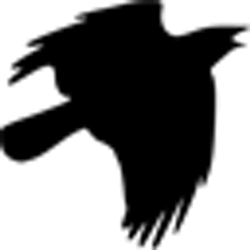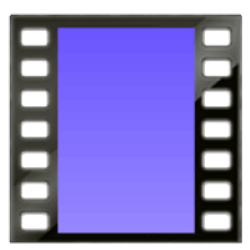Downloads
-
- Stickies Download
- Stickies Windows Installer
- Antivirus
- 0 / 14
- Version
- 10_1d
- Size
- 2.8 MB
- File
- Signature
Description
Stickies is a free Windows utility that will successfully replace the well-known yellow notes used in real-life. It also brings an additional amount of features which can't be reproduced on a real sticky piece of paper (check the "Features" section on official homepage).
The program will not alter your system files or make any changes to your Windows registry.
Stickies Review
There is a host of sticky note applications out there for your desktop. Most OSs have one, and most seem to offer different features. But few are as useful as Stickies.
Once installed, a single click in the taskbar summons your sticky pad. This virtual sticky pad will expand in length for as long as you type, and can be widened as much as you like. Notes can be left to float on your desktop, or you can attach them to a given document.
The text is fully formattable- adjust style, case, highlight, justify or punch in bullets and numbered lists. Your notes can be given titles, different colors, and a group of notes will automatically align when they are close to each other on screen. Stickies can hold images just by dragging an image onto a note. No matter what the format is, the note will store it as a .png.
Other graphic features include basic shapes, a selector, pen and color dropper, crop, simple editing about equal to Windows Paint.
You can also assign alarms to your sticky notes, set them to pop up on screen at a pre-set time of your choosing. They can be made to play a noise and wiggle to grab your attention. Your alarms can be a one-off, or you can set them to activate recurrently. You can also set your alarmed notes to sleep without deactivating them. All of your notes can be saved, closed, and called back into action at a later time whenever you like- and it does this without making a mark on your Windows Registry.
One of the most exciting features of Zhurn’s Stickies is that they can be passed between computers on the same network. Activate the program’s networking feature, and you’ll be able to set up friends, family, and coworkers- as long as their machines are connected to yours. Punch in the desired destination’s IP address and that machine will then become a navigable possibility for Stickies.
The one drawback to this connectivity option is that if the DNS switches things up, you could be sending your notes to the wrong user. It would be more secure to rely on computer names rather than just using IP addresses. But if your network doesn’t change often, it can be very handy.
The program comes with a nice help feature that leaves little to guess at. This little tool is surprisingly useful, and really ought to be considered a standard in sticky note programs. Just make sure those DNS designations are what you’re expecting before sending something sensitive around the office.