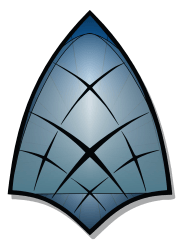Downloads
-
- Sweet Home 3D Download
- Sweet Home 3D Windows Installer
- Antivirus
- 0 / 14
- Version
- 7.2
- Size
- 80.9 MB
- File
- Signature
-
- Sweet Home 3D Download
- Sweet Home 3D macOS
- Antivirus
- 0 / 14
- Version
- 7.2
- Size
- 79.6 MB
- File
- Signature
Description
Sweet Home 3D is a free interior design program that helps you draw the plan of your house (in a 2D plan), arrange furniture and preview the results in 3D. You can use it to design the interior fast, and it is helpful especially when you intend to move to a new location or just want to preview the redesign of your home.
There are a lot of visual guides that will help you to draw a plan of your apartment or house and the furniture layout. Draw the walls, add the windows, the furniture from an existing plan or a catalog arranged by categories and the 2D plan is updated instantaneously in 3D view so that you can obtain a realistic picture.
Note: For a quick introduction, I recommend you to check the Sweet Home 3D user's guide which is arranged by the most important categories, and you can quickly check the parts that you are most interested.
Important: After trying the software you might want to download and use other files that will extend Sweet Home 3D capabilities such as the 3D models libraries, textures libraries, furniture and textures library, Sweet Home 3D viewer etc. You can get all of them from the download section - just scroll down and look at "Other downloads" section.
Sweet Home 3D Review
Are you moving to a new home? Remodeling your home? Do you want to buy new furniture for your room, but you’re just not sure if it will fit or how it will look:? Or do you just want to change things up by rearranging your furniture? Wouldn’t it be great if you could see how your furniture will look in a room before you buy it, or without having to do all the back-breaking work of moving it first?
Well, now you can with Sweet Home 3D interior design software. Using this software, you can draw your house plan, configure each room, and arrange furniture—all in 3D!
Best of all, it’s FREE because Sweet Home 3D is an open source product. The project is distributed under the GNU General Public License.
Users have called the software “brilliant” and “very, very intuitive.” You do not have to have any training to use it—it’s that easy. For example, one mom’s testimonial talked about her teenager using the software to redesign her bedroom; the girl had no prior training in design software which means the learning curve requires almost no effort.
Here are some of the key features you can do with this software:
- Use it to Design any room in your home: kitchen, living room, bedroom, bathroom. The software can be used for RVs and outdoor spaces!
- Draw straight, round or sloping walls
- Experiment with various color choices for walls, floors, and furniture
- Access a library of 3D models created by customers just like you to share ideas
- Add furniture to your plan using our extensive library of thousands of furniture pieces.
- Add doors, windows, and staircases to your plan. We have complex elements like arched and multipaned windows, and you can customize staircase items such as rise, run, and turns
- Insert elements in your plan by simply dragging them where you want them
- Change color, texture, size, thickness, location and orientation of elements in your plan--furniture, walls, floors, and ceilings
- Design your plan in 2D or 3D, and look from an aerial or ground point of view.
- The notes feature allows you to add dimensions, lines, area calculations and more.
- Customize the lighting in the room to see how a room will look at different times of day—even in sunlight!
- You can even import your home blueprint and design from there
- Print and export PDFs, images, and 3D animated videos of all your designs
You can use Sweet Home 3D online, or you can download it and use it on your computer. Online use requires an Internet connection and has some storage limits, while the downloadable version can be used right on your computer without an Internet connection and with unlimited storage for all your designs.
Sweet Home 3D works with virtually any operating system: all Windows, Mac OS X 10.4 to 10/12, and even with Linux and Solaris. The software is available in 25 languages too!
The software offers great tech support and will give you personal attention to quickly resolve your matter should you have any issues with installation or usability. There is an online forum where help topics are posted and where customers can post ideas for future software improvements.
Save your money—and your back! Don’t waste time and money on furniture that won’t fit, and don’t buy expensive design software you don’t need. Sweet Home 3D is all you need to start your room makeover today!