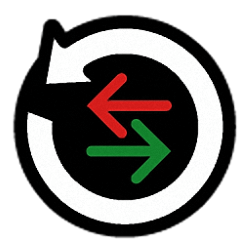Downloads
-
- SyncBackFree Download
- SyncBackFree Windows Installer
- Antivirus
- 0 / 14
- Version
- 11.1.1.0
- Size
- 40.6 MB
- File
- Signature
Description
SyncBackFree is a free data backup software for Windows systems. It provides automatic backup according to a schedule you set.
You can set that schedule for individual files or sites. It will also restore any lost backup files.
Specialized Functions
SyncBackFree will copy files in both directions. That is, if a file is in your backup system, it can be copied to your computer, and vice versa.
It keeps email logs. You have a complete record of all emails sent and received. However, the free version does not back up emails.
Locations You Can Use for Backup
SyncBackFree works with any external hard drive.
You can also backup to online systems that include OneDrive, Amazon S3, Google Drive, Microsoft Azure, Box, and Dropbox.
Instructions and Supporting Materials
You can find online PDFs and help guide that is HTML. These are also included in the program itself so you can reference them as you work with it. The help guide is extensive and will help with troubleshooting as well as finding data.
The Interface
The user interface won’t win any awards for beauty, but it is highly functional. The novice will need to consult the help guide to understand all the data on the screen. Learning the interface is probably the most time-consuming task associated with this software. The rest of the functions are either automated or easy to use.
Tracking Backups
SyncBackFree allows you to see which files have been backed up, and which ones have not. The app does not back up your entire hard drive disc but instead works with individual files. Once a backup is set for a file, it automatically gets backed up any time you use it. Of course, this includes folders as well.
The Bottom Line
Considering the number of cyber attacks becomes more frequent, a wise thing would be to have your data backed up.
Unfortunately, many people forget to do it. SyncBackFree allows you to backup automatically, and it is also one of the most user-friendly programs to use.