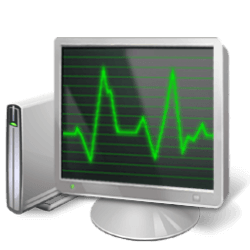Downloads
-
- System Explorer Download
- System Explorer Windows Installer
- Antivirus
- 0 / 15
- Version
- 7.0.0
- Size
- 1.8 MB
- File
- Signature
Description
System Explorer is a free, advanced task manager and process analyzer for Microsoft Windows. It is an excellent alternative to Windows "Task Manager" feature that comes with included in all Microsoft Windows OS versions.
It provides excellent info regarding your running processes, modules, tasks, startups, services, connections, system resources and more. The GUI (program interface) is simple to use, and it helps you to understand what's going on with your system. The program can assist in determining suspicious unwanted processes or even threats because of its massive online database (read the note section below). Although, this software used to offer a portable version (not just a standard installer file) we couldn't find an official portable version listed on its official homepage.
Note: System Explorer has an exciting feature named "Security Check" that helps you to detect certain signs of adware/spyware/malware infections. To run this, press the "Start Security Check" button, and the program will verify the running processes and compare the results with its own Online Security Database.
Alternatives: Process Hacker is a free, open source task manager alternative to System Explorer.
System Explorer Review
The standard tool, included in most Windows OS named "Task Manager" is also a free alternative; to access the native Windows app press "CTRL+ALT+DEL" or use the search feature of Windows and type "Task Manager" without the quotes." Still, it does not offer too many advanced features.
If you have any interest in analyzing the intricacies of your computer, look no further than System Explorer. This software is chock full of useful features that will prove quite helpful to computer users of all varieties. Think of System Explorer as a process viewer that empowers you to study the nuances of your computer files and processes. This software is available at absolutely no cost for the user, so you have absolutely nothing to use by giving it a try.
The Nuts and Bolts of System Explorer
This application is compatible with the following Windows operating systems: 7, 8/8.1, 2000 and XP. System Explorer empowers computer users to conduct a wide-ranging and in-depth analysis of their computer's performance. Download this tool, and you'll be able to contrast and compare snapshots of files as well as the registry. If you are interested in studying your machine history, modules, networking, autoruns, security, web connections, drivers or security, you will immediately fall in love with System Explorer.
Go ahead and check out the incredible amount of information the software collects about your system's known files. System Explorer can even manipulate those files as well as processes, tasks, and services. The software also scans processes for malware and provides a history log of performed actions. Users can conduct a web search for files and processes directly from the graphical user interface, commonly referred to with the acronym “GUI.” The software also allows the uploading of files to Virustotal.
Ease of Use
System Explorer's user experience design is nearly flawless in every regard. It is quite the pleasant surprise for a program that is available at no cost to the user. All of the System Explorer features are conveniently organized in an easily accessible column on the left-hand side of the screen. If you are looking for excellent details about your computer's processes, services, files, protocol filters, handlers or add-ons, you'll be able to find them without delay.
The software's navigation system is designed with a focus on tabs. This structure isolates the program's functions in a highly organized manner that just about every user will find logical and intuitive. The top of the screen is laden with four tabs for performance, tasks, processes and history views. Make use of these tabs, and you will find it quite easy to alternate between the software's primary functions without the hindrance of any sort. Be sure to make use of System Explorer's drag and drop feature toward the bottom of the screen. Drag and drop any file to this section and System Explorer will conduct an immediate analysis.
The Final Verdict
Those who have used System Explorer testify that it is easy to use, intuitive and visually appealing. If there is one criticism of System Explorer, it is that the program lacks some features found in other process viewers; a minor flaw that potential users should overlook simply because the program is free. If you want a better understanding and obtain more info regarding your computer's performance, do not hesitate to download this tool.