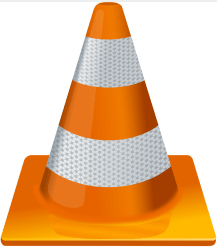Downloads
-
- mrViewer Download
- mrViewer 32-bit Windows Installer
- Antivirus
- 1 / 14
- Version
- 6.2.3
- Size
- 50.7 MB
- File
- Signature
-
- mrViewer Download
- mrViewer 64-bit Windows Installer
- Antivirus
- 0 / 14
- Version
- 6.2.3
- Size
- 63.3 MB
- File
- Signature
-
- mrViewer Download
- mrViewer 32-bit Windows Portable
- Antivirus
- 0 / 14
- Version
- 6.2.3
- Size
- 69.1 MB
- File
- Signature
-
- mrViewer Download
- mrViewer 64-bit Windows Portable
- Antivirus
- 0 / 14
- Version
- 6.2.3
- Size
- 87.5 MB
- File
- Signature
-
- mrViewer Download
- mrViewer macOS
- Antivirus
- 0 / 14
- Version
- 6.2.3
- Size
- 59.3 MB
- File
- Signature
-
- mrViewer Download
- mrViewer Linux - DEB
- Antivirus
- 0 / 14
- Version
- 6.2.3
- Size
- 80.6 MB
- File
- Signature
-
- mrViewer Download
- mrViewer Linux - RPM
- Antivirus
- 0 / 14
- Version
- 6.2.3
- Size
- 80.4 MB
- File
- Signature
-
- mrViewer Download
- mrViewer Linux - ALL
- Antivirus
- 0 / 14
- Version
- 6.2.3
- Size
- 80.5 MB
- File
- Signature
Description
mrViewer is a free, open-source, cross-platform, swiss-kinfe app that you can use it as an interactive image viewer, Flipbook, Video and Audio Player.
A lot of free media players out there, but none are as unique, as quirky, or as compelling as mrViewer. Most media players are little more than altered clones with the usual features, but mrViewer is different. The interface is a bit strange at first, but you’ll warm up to it soon enough.
Features
- Flipbook player and HDRI viewer
- support for multi-channel in OpenEXR, PSD, MIFF and TIFF formats
- support for MultiView OpenEXR
- Audio and 4K Video player
- Non-destructive EDL function
- support for Grease Pencil
- support for Multi-Part EXR images
- advanced support for Deep OpenEXR images (Deep Scanline and Deep Tile) and Animated GIF
- support for Color Transformation Language (CTL), ACES 1.0.3, OpenColorIO (OCIO) and OpenImageIO (OIIO)
- 32-bit and 64-bit versions for both Microsoft Windows OS and Linux
- great Video and Audio Transcoder
- audio Scrubbing
- support for environment maps and VR movies and sequences
- support for Passive 3D Stereo (anaglyphs, top/bottom, side by side, interlaced, checkerboard)
- partial support for Network syncing
- Linux 64bits and Windows 32 and 64 bits versions available
It doesn’t have any of the ordinary buttons and menu bars that you’re probably expecting. Each element of the interface is equipped with a tooltip that will tell you more about it and gracefully lead you to your destination. If you’re anxious to get started watching your videos or listening to music, you don’t need to bother with learning all of its features right away. Just drag and drop the media you wish to play in the viewing area, and mrViewer will fire it up. Alternatively, you can use ctrl+O as a shortcut.
But there’s a lot more to it than just alternative ways to perform ordinary functions. There’s also a host of exciting features that you probably don’t expect from a piece of freeware. For one thing, there’s the mouse-wheel zoom. You can use it on images, but you can also use it on videos- during playback. That can be a lot of fun- especially in with those big CGI intensive sci-fi films that have a million things going on in every frame. You’ll be able to spot enough continuity errors to start a YouTube channel all about continuity errors.
But mrViewer does even more than just tomfoolery. You can open some windows, all of which will display information about the clip being played. Scrutinize pixel formats, bitrates, codecs, color space, subtitle streams, and much more.
In the end, mrViewer turns out to be much more than just a media playback tool. It’s a media analysis suite that gives you the ability to scrutinize media at a very detailed and bare-bones level thoroughly.