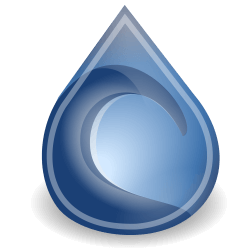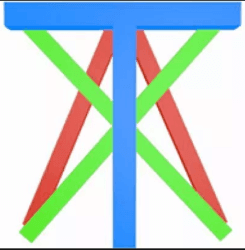qBittorrent
Downloads
-
- qBittorrent Download
- qBittorrent Windows x64
- Antivirus
- 0 / 0
- Version
- 5.0.5
- Size
- 38.1 MB
- File
- Signature
-
- qBittorrent Download
- qBittorrent Windows x64 (qt6 lt20)
- Antivirus
- 0 / 0
- Version
- 5.0.5
- Size
- 40.5 MB
- File
- Signature
-
- qBittorrent Download
- qBittorrent Mac OS X
- Antivirus
- 0 / 0
- Version
- 5.0.5
- Size
- 42.6 MB
- File
- Signature
-
- qBittorrent Download
- qBittorrent Mac OS X (qt6 lt20)
- Antivirus
- 0 / 0
- Version
- 5.0.5
- Size
- 43.6 MB
- File
- Signature
-
- qBittorrent Download
- qBittorrent AppImage
- Antivirus
- 0 / 0
- Version
- 5.0.5
- Size
- 89 MB
- File
- Signature
-
- qBittorrent Download
- qBittorrent AppImage (qt6 lt20)
- Antivirus
- 0 / 0
- Version
- 5.0.5
- Size
- 89.2 MB
- File
- Signature
-
- qBittorrent Download
- qBittorrent Windows x64 (unstable)
- Antivirus
- 0 / 0
- Version
- 5.1.0rc1
- Size
- 38 MB
- File
- Signature
-
- qBittorrent Download
- qBittorrent Windows x64 (unstable qt6 lt20)
- Antivirus
- 0 / 0
- Version
- 5.1.0rc1
- Size
- 39.9 MB
- File
- Signature
-
- qBittorrent Download
- qBittorrent Mac OS X (unstable)
- Antivirus
- 0 / 0
- Version
- 5.1.0rc1
- Size
- 42.8 MB
- File
- Signature
-
- qBittorrent Download
- qBittorrent Mac OS X (unstable qt6 lt20)
- Antivirus
- 0 / 0
- Version
- 5.1.0rc1
- Size
- 43.7 MB
- File
- Signature
-
- qBittorrent Download
- qBittorrent AppImage (unstable)
- Antivirus
- 0 / 0
- Version
- 5.1.0rc1
- Size
- 99.1 MB
- File
- Signature
-
- qBittorrent Download
- qBittorrent AppImage (unstable qt6 lt20)
- Antivirus
- 0 / 0
- Version
- 5.1.0rc1
- Size
- 99.4 MB
- File
- Signature
# Change Log
Sun Apr 13th 2025 - sledgehammer999 sledgehammer999@qbittorrent.org - v5.0.5
- FEATURE: Add an advanced setting for setting the "Add New Torrent" dialog as modal (glassez)
- BUGFIX: Improve command line parameters serialization (glassez)
- BUGFIX: Declare missing color IDs for theming (glassez)
- WINDOWS: NSIS: Update Swedish translation (Daniel Nylander)
Description
Download qBittorrent a free, open source application based on Qt toolkit and libtorrent-rasterbar that runs on all major OS such as Windows®, Linux, Mac® OS X®, OS/2 or FreeBSD (including support for over 25 languages).
The primary purpose of this Bittorrent client is to offer an alternative to other similar torrent managers. The main features are:
- similar user interfaces with µTorrent (for a smooth transition).
- integrated and customizable search: on most famous BitTorrent search sites.
- support for all BitTorrent extensions: Magnet/BitComet, Peer Exchange, DHT, etc.
- advanced control for trackers, peers, and torrents (torrent queueing and prioritizing).
- support for UPnP / NAT-PMP port forwarding.
- bandwidth scheduler and sequential download.
- IP Filtering (compatible with eMule and PeerGuardian) and IPv6 compliant.
- detailed torrent info: size, status, seeds, peers, download and upload speed, ratio, etc.
- etc.
Important: Please be aware that while qBittorrent is a free, open source, clean torrent manager software YOU are responsible for the data you choose to download. Do not distribute or redistribute any illegal content. A good example of a legit torrent can be found on the official GIMP homepage - the download section OR Ubuntu download section. There are many other legit usage examples of how qBittorrent can be used.
Trademark Note 1: Microsoft®, Windows® and other product names are either registered trademarks or trademarks of Microsoft Corporation in the United States and/or other countries.
Trademark Note 2: Mac and OS X are trademarks of Apple Inc., registered in the U.S. and other countries.
qBittorrent Review
Note regarding the installation: There's nothing hidden in this app, no bundles, no unwanted ads or anything like that. It's 100% clean, so the setup process should be easy enough and without any unwanted advertising. Just remember that although the application itself is clean, you are responsible for the data that you will upload or download through a torrent.
The first interaction: If you're a fan of the old uTorrent (like me) I am sure that you will appreciate the simple interface. You have access to everything you need to customize this client from "Option" area. The transfers from all torrents will appear on a left column close to the "Search" feature. You can even lock down qBittorrent with a password if you want to keep your activity private.
Performance: I (and a few friends of mine) was able to reach the maximum speed provided by my ISP on Windows® 8.1 and 10 (100 Mbps). Apparently, such high-speed transfers are achievable from close locations but what I am trying to say is this: there's no limitation coming from this software.
If there's any restriction, it will come (in most cases) from your ISP or hard drive (e.g. if your Internet connection has 1 Gbps you should know that you can't reach this speed with an HDD and you will need a solid-state drive - SSD).
Conclusion: You don't need a manual to learn how to use this client. If you used any other similar client before (uTorrent is the best example) you will need just a few minutes to get comfortable with this program. After a few days, you will feel that you have found the perfect Bittorrent client. The whole FossHub team use and highly recommend qBittorrent (just like all the other apps). If you also find this software useful, please donate folks! The author(s) will appreciate each and every donation!