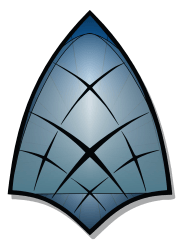Downloads
-
- yEd Download
- yEd 64-bit Windows - with Java 20 JRE
- Antivirus
- 0 / 14
- Version
- 3.23.2
- Size
- 136.4 MB
- File
- Signature
-
- yEd Download
- yEd 64-bit Linux - with Java 20 JRE
- Antivirus
- 0 / 13
- Version
- 3.23.2
- Size
- 154.7 MB
- File
- Signature
-
- yEd Download
- yEd macOS - with Java 20 JRE
- Antivirus
- 0 / 14
- Version
- 3.23.2
- Size
- 153.5 MB
- File
- Signature
Description
yEd or yEd Graph Editor is a very robust and powerful diagram editor which can quickly create charts, diagrams, and schematics manually or automatically. yEd can create diagrams by “automagically” arranging data into sets at the push of a button- even if those data sets are quite large.
Important: There is a "Live" version of this program which allows you to test the application online without the need to download it. You can try it here.
Note for Linux users: Either chmod +x first, or execute using sh
yEd Review
The User Experience
It’s surprising how quickly it can generate flow charts, diagrams, brainstorm drawings, and lots of other kinds of graphs, and schematics. All you need is to choose from one of its many layout algorithms, and it will arrange diagrams according to whatever data you provide. It’s intuitive and easy to understand visually.
One of the nicest features is the graph distance coloring tool which allows you to set up a gradual fade or color transition along a branching tree of nodes. The result of this function is: easier creations to be read and they will also look more professional.
People with organizational deficiencies who aren’t terribly logically oriented can make up for it by using yEd. After you’ve created your diagram, save, print, or export it into any of a wide range of popular formats including:
SWF
EMF
SVG
JPEG
GIF
PNG
HTML
Drawbacks
While it is an excellent graphic tool, what yEd could benefit from, what any visual tool is a bit naked without, is real measurement support. Without this, it can be hard to use it for design or drafting in the real world especially if you’re working with very narrow tolerances for error. But this is only a problem if you’re using an older version of Ubuntu, which you fix it quickly with a simple upgrade.
The GUI can be a bit too clunky at times- especially if what you have in mind calls for excellent clarity. Despite this, the program manages to do the job in a way that is user-friendly, logical, and compelling.
Why I like it
I needed a graph editor to keep track of a series of articles that would allow me to see everything at once without having to flip from page to page making me lose track of where I was. yEd made it possible to keep track of this, as well as to make complicated diagrams of a chapter by chapter layouts for my novels. It even enabled me to apply plot-contingent reasoning instead of starting from scratch at each and every juncture. It wasn’t a great leap to use the program for other things that would usually seem quite foreign to someone like me with an, especially non-mathematical brain.
yEd is free(ware) software and freely available to everyone plus it is cross-platform running on Windows, Linux, and Mac OS X.
yEd comes highly recommended for anyone who could benefit from getting complicated sets of ideas down in a simplified form - so basically, everyone.