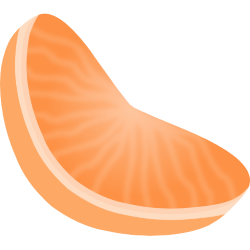Downloads
-
- 1by1 Download
- 1by1 Windows
- Antivirus
- 0 / 0
- Version
- 2.10
- Size
- 209.2 kB
- File
- Signature
-
- 1by1 Download
- 1by1 Android
- Antivirus
- 0 / 0
- Version
- 1.35
- Size
- 184.5 kB
- File
- Signature
Description
1by1 is a free, tiny, fast audio player for Microsoft®, Windows® and Android™ with a ton of features: plays all files from a directory, has full resume play (it remembers the last track and position), has folder tree file navigation, supports for decoders ACM (MP3), mpglib (MP2, MP3) and BASS library support (AAC, MP4, CD, FLAC, WAV, OGG), audio scrobbling and unicode support, cue sheet and playlist support, support for Winamp 2.x plugins, gapless play, simple crossfading and audio enhancer, file tools (change date, copy, rename while playing, delete) and other features.
It is a good choice for those who need to play huge file lists and also an excellent alternative to other popular audio players.
Trademark Note 1: Microsoft®, Windows® and other product names are either registered trademarks or trademarks of Microsoft Corporation in the United States and/or other countries.
Trademark Note 2: Google and the Google logo are registered trademarks of Google Inc. Android is a trademark of Google Inc.
1by1 Review
Setup: Download the application choose the installation location and that's it. Also, due to its size (current version has 185 KB) the program is also fully portable.
How to use: I can hardly imagine a Windows user without trying at least one popular audio player such as Winamp. So, I don't think that someone needs instructions on how to use this audio player. Just download, extract/install the program, open up your music directory and here you are, you should already listen music with 1by1 player. Now, the obvious step would be to explore all options that you might be interested.
Customization: Everything is intuitive and you should be able to get familiar with all the options fast. For instance, my only "complain" was related to the menu bar. I have found all those buttons too small for my poor eyes. Luckily, I was able to change that, thanks to the author instructions and since I already mentioned this, here's how to do it:
First method
It is possible within 1by1 to switch to different default buttons in the settings under Control / Toolbar. That's the quickest way to make this change. If you don't like it and want to use something custom, follow the steps below.
Second method
1. Go to 1by1 official homepage and scroll down the page until you see this text "1by1 extras"
2. Click on "Toolbar button image sets", download that archive and follow the instructions from the text bellow
3. The largest menu buttons that I have found was this "TBicons8_32" or "TBicons8RGB_32" (it's the same file)
4. Choose one of those files and hit the "Restart 1by1" button and here it is - the perfect menu with large buttons that I (we wanted).
Conclusion: I really don't think that you can find a similar audio player at this size (under 200 KB) which is amazing. I have used before foobar2000 and Boom players but still, if you look at the size of 1by1 that's still 10-15 times smaller than any other similar tool. Finally, just like most users, I use such a tool to load an entire list not just one song and the program is working incredibly well. I have nothing but good words for this outstanding player so if you like it, please donate to the author.