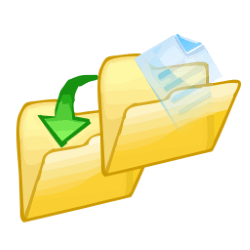Downloads
-
- Everything Download
- Everything 64-bit Windows Installer
- Antivirus
- 0 / 14
- Version
- 1.4.1.1024
- Size
- 1.8 MB
- File
- Signature
-
- Everything Download
- Everything 32-bit Windows Installer
- Antivirus
- 0 / 14
- Version
- 1.4.1.1024
- Size
- 1.7 MB
- File
- Signature
-
- Everything Download
- Everything 64-bit Windows Portable
- Antivirus
- 0 / 14
- Version
- 1.4.1.1024
- Size
- 1.7 MB
- File
- Signature
-
- Everything Download
- Everything 32-bit Windows Portable
- Antivirus
- 0 / 14
- Version
- 1.4.1.1024
- Size
- 1.6 MB
- File
- Signature
Description
Everything is a free software that indexes all of your files in minutes.
You can search for files using a search field, and you can search the content of files on Microsoft Windows OS. The purpose is not to move or organize files, but to find them easily.
Ease of Use
Everything comes with an essential guide that covers enough of the bases that even non-technical users can get started right away. Most of the functions are familiar search activities users will most likely know.
You can find an installation guide on the main website.
Ways to Search for Files
The simplest way to search is to start typing the name of a file. Suggestions appear. In cases where you don’t know the file's name, you can do a Boolean search, meaning you can enter terms that are in the file. For example, you could search for “meeting and notes.” The “and” will look for both words.
Operating Systems
The program works with Windows XP, Vista, Windows 7, Windows 8 and Windows 10.
System Usage
Gentle when it comes down to your machine resources: it uses very little of your computer’s capacity — the latest version uses 14 MB of ram and 9 MB of disk space.
What You Can Accomplish
While other software, such as Far Manager, can help you organize your files, Everything makes it easy for you to find them wherever they are. You don’t have to move them and keep track of them. Even if you have duplicates, Everything will reveal them. You can then delete the copies.
The makers called it “Everything” because it shows all files associated with the search terms you type. This means you can find files that are related to each other, such as “Resumes” and “Cover Letters.” You would find these files using the Boolean search function noted earlier.
The Bottom Line
For those who don’t want to spend hours organizing files that are misfiled, Everything offers a simple, elegant and fast solution.