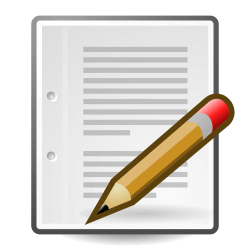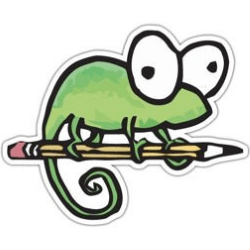Downloads
-
- Geany Download
- Geany Windows Installer
- Antivirus
- 0 / 13
- Version
- 1.38
- Size
- 26.5 MB
- File
- Signature
-
- Geany Download
- Geany macOS
- Antivirus
- 0 / 13
- Version
- 1.38
- Size
- 24.7 MB
- File
- Signature
Description
Geany is a small, free text editor that makes use of Scintilla and GTK+, along with basic IDE features. It offers support for a wide range of programming and markup languages (C++, C, Java, Python, PHP, HTML, CSS, etc.).
Its interface is similar to the editors designed for Microsoft® Windows® such as Notepad++ or Programmer's Notepad while it has the advantage of being ported to many OS such as Microsoft® Windows®, Mac® OS X®, Linux, BSD and even Solaris.
Trademark Note 1: Microsoft®, Windows® and other product names are either registered trademarks or trademarks of Microsoft Corporation in the United States and/or other countries.
Trademark Note 2: Mac and OS X are trademarks of Apple Inc., registered in the U.S. and other countries.
Note: Considering the official homepage of Geany listed only the Microsoft® Windows® and Mac® OS X® versions and offered the versions for the other OS on a separate page, FossHub will also contain only these two versions. You can download the Geany version for other operating systems from the "Third Party Packages" page.
Geany Review
Geany is a lightweight, quick, and responsive Integrated Development Environment (IDE). It was designed to be speedy and easy to use, with only a few package dependencies- independent from specialized Desktop Environments like KDE and GNOME. Geany only needs GTK2 runtime libraries to function. If you’ve got that together, you’re not likely to have any problems with it.
Essential Features
- Syntax highlighting
- Code folding
- Symbol name auto-complete
- Construct and complete/snippets
- Auto-close XML and HTML tags
- Call tips
- Many supported file types
- Symbol lists
- Code navigation
- Build system to compile and execute code
- Simple project management
- Plug-in interface
Geany runs under every major OS, as well as FreeBSD, NetBSD, OpenBSD, AIX v5.3, and Solaris Express. You should be able to use this editor on any platform supported by GTK libraries. Only the Windows, (surprise), Geany port is missing a few features. The code is GNU licensed, so you can use it as you like, just keep your hands off the innards.
My opinion is that there are only two good IDEs available at the moment, and Geany is one. Compared to Eclipse, its only real competition, Geany is equal in every way, but lighter.
Geany supports all the major relevant programming languages and has all the features that you expect with an IDE such as line numbering and syntax highlighting. When you start it up, (and it opens fast!), you’ll be presented with a tidy, no-frills interface and plenty of space to work. All compiler messages appear in the box at the bottom- and this is indispensable for debugging code. From there, you can open new files and choose the file type for the language you want to use. And away you go.
Light is Nice
In addition to being lightweight, Geany is powerful, non-interruptive, and displays everything you need handily. Syntax highlighting, line numbers, automatic brace closing, parenthesis, and more- all do precisely what you expect them to with no unpleasant surprises.
If you’re an experienced programmer, you know it’s best when you can fall into habits that are routine and comfortable. You want an IDE that doesn’t switch things up on you. Geany is very stable, reliable, and predictable.
Compiling your code and running it couldn’t be easier. Just click a button and it compiles everything for you, click another and your creation will run.
What you get after pressing ‘run’ depends on what you’ve written. If the program you’ve written is only a simple Java creature- run it, and the output will come through your terminal. Just press enter once and it will exit. This lean and mean IDE will keep everything as straightforward and tidy as possible- just like Geany itself.