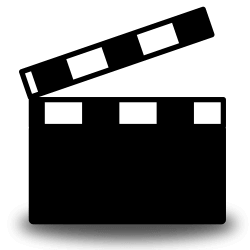Downloads
-
- MP4Joiner Download
- MP4Joiner 32-bit Windows
- Antivirus
- 0 / 15
- Version
- 3.8
- Size
- 23 MB
- File
- Signature
-
- MP4Joiner Download
- MP4Joiner Source code
- Antivirus
- 0 / 15
- Version
- 3.8
- Size
- 303.7 kB
- File
- Signature
-
- MP4Joiner Download
- MP4Joiner macOS
- Antivirus
- 0 / 15
- Version
- 3.8
- Size
- 75 MB
- File
- Signature
# Change Log
Version 3.8 2019-11-20
------------------------
* MP4Joiner: added possibility to specify audio sample rate and bitrate for re-encoding
* MP4Splitter: added possibility to split on key frames only (disabled by default)
* MP4Splitter: added support of drag & drop
* updaed Spain translation (thanks to Alejandro Cremades Bernabeu)
* added Spain (Venezuela) (thanks to Ricardo A. Rivas)
* added Korean translation (thanks to Hae Moon, Kwon)
* added Sinhala translation (thanks to Asanka Sovis / අසංක සෝවිස්)
* updated ffmpeg to version 4.1.1
Description
MP4Joiner also known as MP4Tools is a cross-platform collection of tools that allows you to manipulate MP4 files. It is created and maintained by Alex Thuring the author of the well-known DVDStyler software.
The package contains two apps that can be run separately and perform a different task. MP4Splitter will allow you to split a single MP4 file in multiple files. MP4Joiner will allow you to merge (join) a single MP4 file in multiple files. The tools are free, open source and they run on Microsoft® Windows®, Mac® OS X® and Linux.
Trademark Note 1: Microsoft®, Windows® and other product names are either registered trademarks or trademarks of Microsoft Corporation in the United States and/or other countries.
Trademark Note 2: Mac and OS X are trademarks of Apple Inc., registered in the U.S. and other countries.
Important: Both programs named MP4Joiner and MP4Splitter inside the package named "MP4Tools" are clean. They DO NOT contain any 3rd party software bundles. The listed versions are clean, feel free to test them on VirusTotal or use your favorite anti-malware software.
Note: Both apps MP4Joiner and MP4Splitter can be run without the need to reencode and without any quality loss. However, you can force reencode video and audio (if required) with MP4Joiner (click on "Options" and enable them).