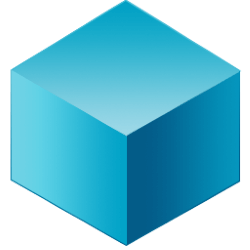Downloads
-
- ProgCop Download
- ProgCop Windows ZIP Archive
- Antivirus
- 0 / 14
- Version
- 1.2
- Size
- 220.1 kB
- File
- Signature
# Change Log
-Ability to block all active connections with a single click
-Multiple fixes for internal functionality
-Bug fix: make no duplicate entries
-Possible to buy commercial version (better support)
Description
ProgCop is a free, easy to use application firewall for Microsoft Windows. It allows you to monitor the software that connects to the Internet and offers you an easy way to block or allow them.
ProgCop enhances your privacy as it provides more control and will enable you to filter which apps are allowed to access the Internet.
Note: There is no installer for ProgCop, download the ZIP Archive, extract ProgCop.zip and run ProgCop.exe
Second Note: To run this application, you first must install the .NET Framework. If you don't have it already installed, the program will allow you to download it from the official Microsoft website. I downloaded .NET Framework 4.8 as this was the latest version but here is the official link.
I am an old user and a great fan of Windows firewalls. Back in 2004, I remember I was using Comodo and ZoneAlarm. Later I tried other free personal firewalls that I can't even remember their name. Back then, I found such tools more reliable than the standard Windows firewall. For several years I was searching for new Windows firewalls that were offering a clean, simple interface and functionality. Unfortunately, what I appreciated as excellent standalone apps, later evolved into a complete anti-malware suite that I disliked.
Some excellent, personal firewalls such as PeerBlock were abandoned while others were integrated into other security or anti-malware products.
Not sure if you noticed, but such "suite" apps tend to slow down your machine. The companies that develop such anti-malware suites will argue that it is better and safer to use such a program. While they might be right on specific points, I have a feeling that they also tried to cover a large mass of potential clients.
Anyway, if you're like me and you hate the "all-in-one" apps, you might like ProgCop. As soon as I was able to test this tiny firewall, I became nostalgic.
Happy that I found an app which looks and works similarly with those old firewalls that I used a long time ago.
The interface
Simple, nothing fancy, the menu features a few large icons. Under the program menu, you have two large sections.
The first shows the "Application path" (name of the program and the path) The second one will provide more details such as the name of the process, the local address - remote address, local port, remote port, state, and PID.
Why you need ProgCop
Long story short, there are several good reasons:
- Peace of mind: you don't recognize a program that appears to communicate over the Internet. Until you determine if it is good or bad, you can block it.
- Privacy: some apps will collect telemetry information that is collected and sent back to the creator of that app.
- Malware: can hide in many ways to avoid detection, but with such a tool, you will have a better chance to detect weird connections and take action.
- Diversify: you trust a particular antivirus product that doesn't come with a firewall, or you wish to keep them separated.
According to the author, these are the most important features (others might be added in future versions):
- ProgCop is lightweight as it does not run in the background
- allows you to stop apps from phoning phone
- reveals apps and other executables making connections
- easy to block and unblock a program with a single click
- HiDPI and IPv6 support
- uses Windows Firewall API which keeps your system stable
- free, clean, no adware or anything else that will slow down your machine.
Conclusion
I tested ProgCop, and it does all the things he claims. I can block and unblock any running app from my Windows quickly.
The only thing I would like to have is the ability to detect when an app tries to connect to the Internet. Such a feature might annoy certain users, but if this could be enabled or disabled, I am sure, savvy, nostalgic users like myself would appreciate it. After all, I can't watch the screen all day and hunt such apps.
Otherwise, I love this firewall. Not to mention it is "available as open-source under the MIT license, for free of charge" so if you need a free firewall for Windows, take a look at ProgCop.