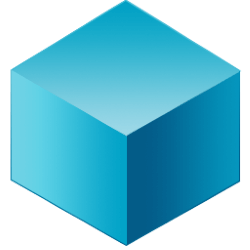Downloads
-
- ZoneAlarm Free Firewall Download
- ZoneAlarm Free Firewall Windows Installer
- Antivirus
- 0 / 15
- Version
- 158_211_19229
- Size
- 5.7 MB
- File
- Signature
Description
ZoneAlarm Free Firewall is one of the best rated free firewalls for Microsoft Windows. It was available as a free product for a long time being developed initially by Zone Labs, acquired by Check Point in 2004.
This firewall is well-known for its ability to make your ports invisible by activating the stealth mode, stop inbound or outbound attacks and customize the access of the existing or newly installed programs that attempt to access the Internet or network.
Note: This firewall should work with any other stand-alone Antivirus product or Anti-Malware as long as the other product does not offer its firewall which might interfere with ZoneAlarm Free Firewall.
ZoneAlarm Free Firewall Review
It seems as though the number of digital attacks just keeps going up with each passing year. From ransomware to trojans, phishing, spyware, malware and beyond, there are all sorts of traps laid on the web. ZoneAlarm Free Firewall is here to safeguard your computer from online attacks and other intrusions. This no-cost software is available for everyone who uses a Windows-based computer.
Details
Download ZoneAlarm Free Firewall and it will work seamlessly alongside your computer's current antivirus software as well as any other digital security tools you have in place. ZoneAlarm Free Firewall even functions without compromising the functionality of additional firewalls you have implemented.
This software is designed with a helpful auto-learn feature that adjusts to the manner in which you use your computer. The program primarily operates in the background and only grabs your attention when there is a significant alteration to your computer.
As an example, if you install a new program, ZoneAlarm Free Firewall will make its presence known in an attempt to protect you against web-based attacks. The purpose of such a “red flag” is to direct your attention to hackers' attempts to alter your computer in a way that compromises your system's functionality or the integrity of your data/programs.
Ease of Use
The ZoneAlarm Free Firewall setup process makes use of the previously mentioned auto-learn feature as well as a max security mode and a wizard. The wizard breaks down the nuances of auto-learn and max security to quickly familiarize the user with the software's basics. Once the introduction is complete, the ZoneAlarm status will be listed in its respective system tray icon as well as the main console.
Go about your computing and web browsing business as you normally would. You will find that ZoneAlarm Free Firewall pop-ups make their presence known in numerous instances. You'll see the program's warnings appear when you initially launch a program, connect your antivirus software to the web and when your software updater attempt to access the internet.
All you have to do is select “Deny” or “Allow,” click a little box for the software to store your selection and it won't be long until the pop-ups appear infrequently. Once you get past this initial process of “allowing” and “denying” programs to run and web connections to be made, ZoneAlarm Free Firewall will hit its stride and truly serve its purpose.
You will be notified if there is any suspicious behavior and given the opportunity to deny shady programs from running/downloading and connecting to the web. Just be sure not to fall into the trap of clicking “Allow” every single time a ZoneAlarm Free Firewall pop-up appears.
Take the few seconds required to review the programs requesting your permission to operate or connect to the web, and you just might save yourself the trouble of dealing with a nasty virus.
Apart from the standard features available at most popular firewall products, other additional layers will enhance the security of your machine and to name a few:
- Wireless PC Protection which activates when you connect to an unsecured network.
- Automatic Wireless Network Security that will detect wireless networks and apply the most secure firewall rules automatically.
- DefenseNet™ provides real-time security updates which collect data from millions of users through its cloud-based service and will give protection against new threats.
The Verdict
ZoneAlarm Free Firewall will boost your computer's security and provide you with an invaluable peace of mind. You have everything to gain and nothing to lose by downloading this free software.