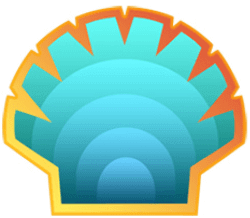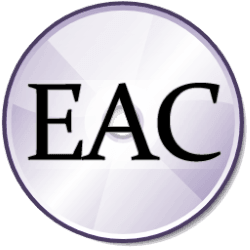Downloads
-
- UltraDefrag Download
- UltraDefrag 32-bit Windows Installer
- Antivirus
- 0 / 15
- Version
- 7.1.4
- Size
- 2.1 MB
- File
- Signature
-
- UltraDefrag Download
- UltraDefrag 64-bit Windows Installer
- Antivirus
- 0 / 14
- Version
- 7.1.4
- Size
- 2.3 MB
- File
- Signature
-
- UltraDefrag Download
- UltraDefrag 32-bit Windows Portable
- Antivirus
- 0 / 15
- Version
- 7.1.4
- Size
- 2.1 MB
- File
- Signature
-
- UltraDefrag Download
- UltraDefrag 64-bit Windows Portable
- Antivirus
- 0 / 15
- Version
- 7.1.4
- Size
- 3 MB
- File
- Signature
Description
UltraDefrag is a free, open source disk defragmenting software for Microsoft Windows. It is actually the only open source defragmentation software for Windows OS available in both 32-bit and 64-bit versions.
This utility aims to speed up your computer by making use of several defragmentation algorithms. Powered by an user-friendly interface, it offers a large number of features (see below) such as support for FAT, exFAT and NTFS files, automated defragmentation (using Windows Task Scheduler), fast analyzing speed, support for many system files such as registry hives, paging file etc.
The currrent version and the older ones are being released under the GNU General Public License and runs on almost all versions of Windows from 2000 and Windows 7.
Important: Please do not run UltraDefrag or any other similar tool such as Microsoft Defrag on a SSD (Solid State Drive) or Flash as this will reduce the life of the drive. Defragmentation is not required on such drives (flash drives or SSDs).
Note: UltraDefrag version 6.0.3 is the only version (according to the official homepage) that will support Windows NT and Windows 2000 OS versions.
Features
- support for NTFS, FAT and exFAT file systems
- multiple defragmentation algorithms such as quick and full optimization of the drive
- filter support: process files by size, name and fragment count
- support for graphical display of the drives cluster map
- support for automation through scheduled tasks or batch scripts
- allows you to specify options using the command line or environment variables
- export reports as a TXT file or HTML format providing comprehensively info about fragmented files
- various options such as hibernate/shutdown after finishing its job
- perform automatic defragmentation through Microsoft Windows Task Scheduler
- an excellent alternative to Microsoft Defrag