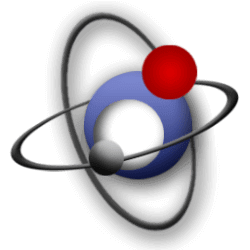Universal Media Server
Downloads
-
- Universal Media Server Download
- Universal Media Server Windows (installer)
- Antivirus
- 0 / 13
- Version
- 13.2.1
- Size
- 176.7 MB
- File
- Signature
-
- Universal Media Server Download
- Universal Media Server macOS (disk image)
- Antivirus
- 0 / 13
- Version
- 13.2.1
- Size
- 162 MB
- File
- Signature
-
- Universal Media Server Download
- Universal Media Server macOS ARM (disk image)
- Antivirus
- 0 / 13
- Version
- 13.2.1
- Size
- 160.5 MB
- File
- Signature
-
- Universal Media Server Download
- Universal Media Server macOS pre-10.15 (disk image)
- Antivirus
- 0 / 13
- Version
- 13.2.1
- Size
- 170 MB
- File
- Signature
-
- Universal Media Server Download
- Universal Media Server Linux (x86 package)
- Antivirus
- 0 / 13
- Version
- 13.2.1
- Size
- 132.1 MB
- File
- Signature
-
- Universal Media Server Download
- Universal Media Server Linux (x86_64 package)
- Antivirus
- 0 / 13
- Version
- 13.2.1
- Size
- 147.4 MB
- File
- Signature
-
- Universal Media Server Download
- Universal Media Server Linux (arm64 package)
- Antivirus
- 0 / 13
- Version
- 13.2.1
- Size
- 90.4 MB
- File
- Signature
-
- Universal Media Server Download
- Universal Media Server Linux (armel package)
- Antivirus
- 0 / 13
- Version
- 13.2.1
- Size
- 83.4 MB
- File
- Signature
-
- Universal Media Server Download
- Universal Media Server Linux (armhf package)
- Antivirus
- 0 / 13
- Version
- 13.2.1
- Size
- 84.3 MB
- File
- Signature
# Change Log
https://github.com/UniversalMediaServer/UniversalMediaServer/releases
Description
Universal Media Server (also known as UMS) is a free DLNA-compliant UPnP Media Server based on the popular PS3 Media Server.
This project was started by SubJunk, an official PMS developer that aims to create one of the best media server product. The program makes use of FFmpeg, MEncoder, tsMuxeR, MediaInfo, OpenSubtitles and other tools which offers a great support for most popular media formats. UMS runs on most popular operating systems such as Microsoft® Windows®, Mac® OS X® and Linux.
Trademark Note 1: Microsoft®, Windows® and other product names are either registered trademarks or trademarks of Microsoft Corporation in the United States and/or other countries.
Trademark Note 2: Mac and OS X are trademarks of Apple Inc., registered in the U.S. and other countries.
Trademark Note 3: Google and the Google logo are registered trademarks of Google Inc. Android is a trademark of Google Inc.
Important: Please visit this page to compare Universal Media Server with other popular media servers.
Universal Media Server Review
Using a home media server for streaming multimedia files over all the devices in your home network can be fun and convenient when it works. But many of these kinds of programs only let you do enough streaming to whet your appetite before slamming you into a pay wall before letting you access premium features. The Universal Media Server is different. It can be difficult to set up at home, but it will give you lots of great features entirely free of charge.
Why Use Universal Media Server?
Like most media servers, Universal Media Server is based on pre-existing software, specifically- the PS3 Media Server. By interacting with most Digital Living Network Alliance compatible machines, media servers are able to stream content on a wide variety of devices such as laptops, consoles, tablets, and phones all connected to the same network. You could even store all your favorite content on network-attached storage and use it as a server if you prefer not to use your computer that way.
There are now a huge variety of ways to share media across a network consisting of your phone, computer, and TV owing to products that have to be paid for like Google® Chromecast®. But a home media server like Universal Media Server is not a third-party cloud. It offers you total control over your digital content. Regardless of whether you wish to streamline your personal videos and audio, reorganize business media, or store video files and music, the Universal Media Server will really come in handy.
The Universal Media Server is a DLNA compliant application based on the PS3 Media Server that allows you to share audio, video, and streams. It enables you to stream just about any type of audio or video file to any DNLA compatible devices.
It works with all of the major OS's- Apple®, Windows®, and Linux. It can stream or transcode audio, video, and image files with very little configuration. It's powered by Ffmpeg, tsMuxeR, MediaInfo, OpenSubtitles, and VLC to name a few. These offer support for many types of media format.
Universal Media Server works on more than 50 different devices including;
- Apple iPad
- Apple iPod
- Google Android
- Panasonic TVs
- Philips TVs
- Sony Blu-ray players
- Sony PlayStation 3 (PS3)
- Sony PlayStation Vita
- Sony TVs
- Apple iPhone
- Asus O!Play
- Boxee
- Panasonic Sound Systems
- Realtek media players
- Philips Streamium
- Pioneer Kuro
- Sharp TVs
- Samsung smartphones
- Sony PlayStation 4 (PS4)
- Sony smartphones
A short list with the most popular products can be found here.
PROS
It will automatically scan all of your content on your home network. Third-party plug-ins will provide additional features. The Universal Media Server is open source, and will always be free to use and clean.
CONS
The web interface is uninteresting to look at and needs the user to help out with organization. Universal Media Server fails to work on a few of the theoretically compatible devices. There aren't any remote access options. There are some good tutorials available online to help users complete the setup. You should probably ask around for the best one if you need detailed instruction.
BOTTOM LINE
The Universal Media Server will give you lots of worthwhile features for free for use in your home network streaming. The only real catch is it can be a challenge getting it to work but if you compare it (comparison here) with other similar products, this should be rated as the best product in this area.