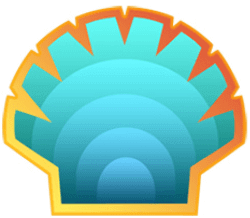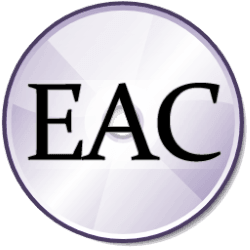Downloads
-
- ntobjx Download
- ntobjx 32-bit Windows Portable
- Antivirus
- 0 / 15
- Version
- 1.3
- Size
- 342.8 kB
- File
- Signature
-
- ntobjx Download
- ntobjx 64-bit Windows Portable
- Antivirus
- 0 / 15
- Version
- 1.3
- Size
- 435.2 kB
- File
- Signature
Description
ntobjx utility is meant to be an open source replacement of WinObj. I have dabbled with the NT object manager namespace before, and there are some other corners of Windows systems which are usually hard to explore using default Win32-APIs.
This utility aims to shed some light into these dark corners of Windows systems. You can find screenshots in the documentation - Wiki section.
Important: Please be sure to verify the signature using either signtool or sigcheck from live.sysinternals.com (both from Microsoft®).
Note: The entire text has been written by the software author (Oliver aka Assarbad) which you can get in touch here.
State of affairs and compatibility
The utility already duplicates the functionality of WinObj and surpasses it. It allows you to export a text or XML representation (both using Unicode) of the object manager namespace.
The utility should work on Windows® 2000 and newer. Windows NT 4.0 and older are explicitly unsupported (although the source can probably be adapted to run on those).
License
The GUI utility itself is released under Microsoft Public License (MS-PL), the license under which the Windows Template Library (WTL) comes. That is owed to the fact that I am not a lawyer and therefore cannot judge how compatible that license is with other licenses. For example, the MS-PL is not compatible with the GPL for all I know. Meaning that linking the WTL into a program under GPL would not be possible.
However, I am dual-licensing all of my source files under the MIT license and MS-PL. The resulting binary is released under the terms of the MS-PL, but the individual source files are released under both licenses. The WTL source files remain licensed the way they are offered on the official website (i.e. MS-PL).
This is meant to allow my code to be reused under a permissive license, while at the same time complying with the requirements of the MS-PL.
The texts for both licenses can be found in LICENSE.txt and wtl/MS-PL.txt respectively.