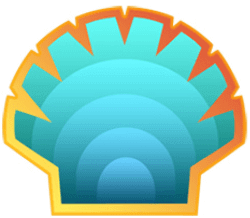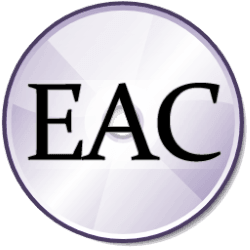Downloads
-
- winPenPack Download
- winPenPack 64-bit Windows Suite Archive
- Antivirus
- 0 / 0
- Version
- 4.5
- Size
- 1013.8 MB
- File
- Signature
-
- winPenPack Download
- winPenPack 32-bit Windows Suite Archive
- Antivirus
- 0 / 0
- Version
- 4.5
- Size
- 979.2 MB
- File
- Signature
Description
WinPenPack is a free, open-source collection of free software that was modified to be run from a removable storage device such as a USB flash drive or external HDD.
The portable software titles available on the WinPenPack can be downloaded individually or as a suite of free software titles.
Note: We list the WinPenPack suites which are the largest files. However, you can download each portable app in the WinPenPack format individually. You can browse the entire WinPenPack software collection here.
Full computing power in the palm of your hand has been something of a slog for the tech industry at large. Everything from tablets to smartphones, to smartwatches, have touted this claim. However, only one product on the tech landscape puts an entire computer’s worth of software into the palm of your hand—well, something the size of your thumb.
WinPenPack was developed in 2005 by Italian software designer Danilo Leggierie. Since then, it has gained a strong reputation in the open-source computer scene. WinPenPack, or wPP as it is known, offers an entire suite of software applications packed into a single external drive. Typically, and for the most mobility, this is done in a flash drive. What are the perks of this, you ask?
wPP allows users to boot up software on any PC that can access a flash drive. The most obvious benefit of this is that you no longer need to worry if the software you are using is going to be installed on any given PC or have to waste precious time downloading and installing the latest updates when they are right there with you. For the more security minded, wPP leaves no trace in the host PC’s registry. This allows you to run security applications, or any program in general, without the host PC “remembering” the application. Additionally, the software in wPP also has no interaction with counterparts already installed on the PC. So opening the Thunderbird email client in wPP will not interact with a Thunderbird client already on the host PC. Whether you’re in stealth mode or just always on the go, wPP offers unbeatable mobility.
The software pack built into wPP is also extremely flexible. There are several builds available from those geared toward the home office on the go to someone with a more technical need for an external software suite. Regardless of which option you pick, the software in wPP can be removed, upgraded, and new programs can be added through the simple X-Software interface. All of your working files are stored in separate directories so deleting that copy of Blender won’t necessarily remove all of the data you were working on.
If you’re curious about the software available on wPP, it will instantly bring to mind any Linux or other Open Source installs. You have immediate access to the classics like FireFox, Thunderbird, GIMP, Blender, LibreOffice, and VLC Media Player. wPP does feel like a portable Linux install with these applications. If you’re inclined to dig a little deeper, you have programs like WinConTig, DShutdown, and MemTest. With software options like these, WinPenPAck makes for a great, minimalist pen-testing and recovery tool.
Regardless if you are looking for a secure way to get work done while traveling or you are looking for a reliable way to load software without a host PC knowing it, wPP has the tools you need. (And best of all, like all Open Source software, it’s free!)