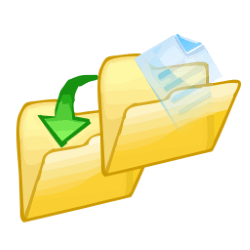Downloads
-
- CSearcher Download
- CSearcher Windows Installer
- Antivirus
- 0 / 15
- Version
- 1.5.5.1
- Size
- 876.2 kB
- File
- Signature
-
- CSearcher Download
- CSearcher Windows ZIP
- Antivirus
- 0 / 15
- Version
- 1.5.5.1
- Size
- 987.2 kB
- File
- Signature
Description
CSearcher is a free, fast non-indexing search utility for Microsoft Windows OS.
When searching a computer for folders or files, the Windows Explorer solution, which is part of the Windows operating system, is slow, uses a lot of RAM, and relies on the computer running all the time in the background to create a master file index. If a file has not been indexed, the Windows Explorer search may not find it.
CSearcher does not use any indexing. It performs a direct search process instead. It is an advanced search tool, which has all the Windows Explorer search capabilities, plus additional search features (exclude patterns, date and size options, MD5 calculator, search history, filter results etc.) that are very useful. Users can customize search efforts in many ways to quickly narrow down the search to find what they are looking for.
What You Can Achieve Using this App
CSearcher gives users a more advanced file searching tool that includes all the features of the Windows Explorer search and has many unique, additional features. Tests using the Windows 10 operating system, show that the average search times for CSearcher were 0:03 seconds using 0.157 Mb of RAM, compared to a Windows Explorer search for the same item averaging 0:43 seconds using 1.292 Mb of RAM. CSearcher is ten times faster and uses one-tenth as much RAM for a search when compared to Windows Explorer.
CSearcher has all the things we look for in a software utility program. It is useful and easy to use. It is fast. It takes up minimal RAM for processing. It can be immediately run from any folder, with no prior installation required, and best of all it is free.