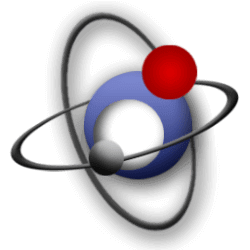Downloads
-
- Kodi Download
- Kodi 64-bit Windows Installer
- Antivirus
- 0 / 14
- Version
- 20.2
- Size
- 78.3 MB
- File
- Signature
-
- Kodi Download
- Kodi 32-bit Windows Installer
- Antivirus
- 0 / 14
- Version
- 20.2
- Size
- 64.1 MB
- File
- Signature
-
- Kodi Download
- Kodi macOS
- Antivirus
- 0 / 14
- Version
- 20.2
- Size
- 88 MB
- File
- Signature
Description
Kodi is an open source, free, entertainment hub. To get an idea of where it came from, it was formerly XBMC (Xbox Media Center).
This software lets you view all of your media in one place. It will handle videos, podcasts, music, live television, recorded television, and film. You can store your media and retrieve it quickly for viewing or listening. You can also use Kodi to stream any of this media over the internet.
For music, you can add tags to songs and create playlists. For films, you can add posters, trailers, and art.
It would be hard to find an operating system that wouldn’t work on Kodi. For that reason, this software works on almost every possible digital device, from smartphones to notebooks and laptops.
Using it is easy, but setting it up will take some work. Kodi doesn’t come with any content of its own, and to get content, you’ll need to follow the instructions on the Kodi wiki. You'll have to download the app and then start uploading the content you want. You will also need to connect favorite websites and add your television programs.
You can record and store live television as media files, and yes, this is legal. This allows you to retrieve the tv shows you want to watch again.
It provides its user interface, which is the whole point. You can access media through KODI instead of searching through files and websites for what your favorites.
This is comprehensive software that covers all the bases. If you love your media but are tired of searching for it, KODI could be your best bet. You may want to compare it to MediaPortal, another free entertainment hub. The differences are minor, but they each have a different look and feel.