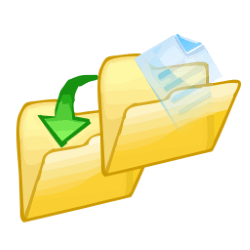Downloads
-
- Locate32 Download
- Locate32 64-bit Windows ZIP
- Antivirus
- 0 / 15
- Version
- 3.1.11.7100
- Size
- 1.3 MB
- File
- Signature
-
- Locate32 Download
- Locate32 32-bit Windows ZIP
- Antivirus
- 0 / 15
- Version
- 3.1.11.7100
- Size
- 1.3 MB
- File
- Signature
Description
Locate32 is a free, open source tool that can create a database which stores all files located on your hard drives. Whenever you need to search something, the program will query its local database and retrieve the results fast.
The creation of the database is also fast. For those familiar with Unix, this utility is similar with "updatedb" and "locate" commands. For a quick review of Locate32 check this article.
Trademark Note 1: Microsoft®, Windows® and other product names are either registered trademarks or trademarks of Microsoft Corporation in the United States and/or other countries.
Trademark Note 2: Google and the Google logo are registered trademarks of Google Inc.
Locate32 Review
If you want to be able to find missing files on your computer lightening fast, you want Locate32.
It is a fantastic search tool that lets you search your hard drive with blinding speed. Locate32 stores information in databases and then uses them when you perform a search. If this brings to mind Windows® Desktop® Search® or Google® Desktop®, you’re close to the mark- but Locate32 is even faster and lighter than either of these.
Locate32 is portable- just extract the package, and you’re ready to go. Because it uses a database to search for your files, you need to be sure that you have created your first-time database before you begin searching for files. The database takes a few minutes to set up depending on the size of your storage system- but it’s well worth it.
Once your database is done setting up, you will be able to type your queries and receive instant results. Locate32 also provides you a host of useful options for streamlining your searches.
If you feel that you’re going to need some advanced features, head over to the “Advanced” tab and stipulate whether you will search according to file names or folder names- as well as a host of other options that will make you dizzy.
Last, but far from least, you can also search for the text that is within whatever files you’re looking for. Type in a particular word or phrase, and while this can be a bit more time consuming, it is a powerful option for finding what you want as it’s common to remember the content of a document more clearly than the title since titles can often be rather arbitrary.
Frankly, the results are so fast that I rarely specify any further perimeters. Just enter a substring that you remember from within the file name, press enter, and the results will appear lickety-split. If, on the other hand, you need to search with a fine toothed comb- Locate32 gives you more than enough options.
There is practically no end to the options for this powerful search tool. It simply has everything; from search options to keyboard shortcuts windows menu integration to database update schedules and much more.
After using it for a while, I don’t understand why built-in search tools don’t start to take a few tips out of Locate32’s playbook.
Locate32 is must have software for any computer. I highly recommend that everyone who spends any amount of time on a PC, give it a try. At this point, I consider it a part of my basic emergency data kit.