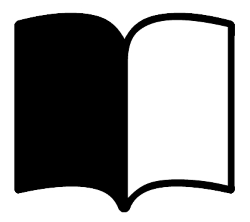Downloads
-
- Apache OpenOffice Download
- Apache OpenOffice macOS
- Antivirus
- 0 / 15
- Version
- 4.1.13
- Size
- 162.9 MB
- File
- Signature
-
- Apache OpenOffice Download
- Apache OpenOffice 64-bit Linux RPM
- Antivirus
- 0 / 15
- Version
- 4.1.13
- Size
- 155.4 MB
- File
- Signature
-
- Apache OpenOffice Download
- Apache OpenOffice 32-bit Linux RPM
- Antivirus
- 0 / 15
- Version
- 4.1.13
- Size
- 147.7 MB
- File
- Signature
-
- Apache OpenOffice Download
- Apache OpenOffice 32-bit Linux DEB
- Antivirus
- 0 / 15
- Version
- 4.1.13
- Size
- 145 MB
- File
- Signature
-
- Apache OpenOffice Download
- Apache OpenOffice Windows Installer
- Antivirus
- 0 / 15
- Version
- 4.1.13
- Size
- 130.3 MB
- File
- Signature
-
- Apache OpenOffice Download
- Apache OpenOffice 64-bit Linux RPM
- Antivirus
- 0 / 15
- Version
- 4.1.13
- Size
- 152.7 MB
- File
- Signature
Description
Apache OpenOffice is a free, open-source office suite and one of the free alternatives to Microsoft Office.
It has been developed for over two decades, and it can be used as a full, cross-platform office suite for word processing, spreadsheets, databases, graphics, presentations and more.
The Apache OpenOffice software platform is one of the best available, especially if you don't want to pay an excessive amount for a program you may not use all the time. For those of us who create a massive amount of documents, spreadsheets, and invoices, OpenOffice is a blessing.
Able to Save Items in a Variety of Platforms
One of the best things about OpenOffice is that you can save your documents in a variety of platforms. The .odt format works well if you are saving your documents for personal use. Using the .doc format allows you to send documents to Microsoft Word users (even older versions of Word). The program also has a .pdf option.
A Wide Selection of Tools
The selection of tools offered by OpenOffice is extensive.
You can
- change the color of your font or your background
- choose from a wide variety of fonts
-create graphs, grids easily, add photos, insert special characters
- change the size of your document so that it is easier to read.
The taskbar at the top is full of tools and features that allow you to create almost any type of document in a matter of minutes without having to change programs.
Multiple Templates
Need a template? The software comes with a wide selection that allows you to create almost any type of form, invoice, calendar, or other types of document. Once you start working within the OpenOffice platform, the opportunities to create the perfect document will continue to present themselves. Much like the documents, once a form has been created using a template, it can be saved to .pdf, .doc, or almost any other type of platform you may need. This allows you to share your documents and forms with other users even if they don't have the OpenOffice platform.
It's Free!
The best thing about Apache OpenOffice is that it is free!! Microsoft Word and Adobe can cost hundreds of dollars just for their basic versions. The Apache platform is straightforward to use, provides state of the art documents and forms, and allows them to be transferred or sent across the internet or by other digital means without altering the format or design of the material. The fact that it works well with so many different platforms makes it extremely cost effective.
If you are looking for a one-stop, easy to use platform that covers all of your document/word processing needs, Apache OpenOffice is the one and the only platform you will ever need. Its ability to work with so many platforms eliminates the need to purchase expensive programs. The fact that it offers all of these unique features for free is the best reason for giving the program a try. You won't be disappointed. It is the only platform I have on my desktop, laptop, and tablet. It is convenient, effective, efficient, and above all, ultimately cost effective!