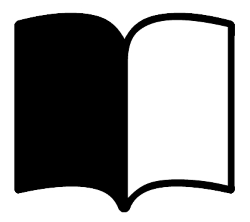Downloads
-
- Evince Download
- Evince Windows Installer
- Antivirus
- 0 / 15
- Version
- 2.32.0.145
- Size
- 31.6 MB
- File
- Signature
Description
Evince is a free, open source document viewer designed to replace the other document viewers from GNOME Desktop. It offers support for PDF, Postscript, DVI, Multi-Page TIFF and DjVu.
Other supported formats might be added in the future, to check the updated list, please visit this page. Although, Evince is a Linux application, there is also a Windows® Installer available.
Trademark Note 1: Microsoft®, Windows® and other product names are either registered trademarks or trademarks of Microsoft Corporation in the United States and/or other countries.
Evince Review
Evince software is a document viewer/reader that empowers users to view different types of content. Examples of Evince's viewable file types are PDFs, XPSs, multi-page TIFFs, DVIs, Postscripts, and DJVUs. The software is available at no cost to the user. It won't take up much space (the setup file has approximately 30 MB and installed will require around 80 MB of free space) on your computer's hard drive, yet it will open documents extremely quickly.
Evince's Merit
You can customize the Evince toolbar to match your unique desires. You can select the shortcuts and icons that you would like to display on the software's interface. There is even a basic search function that allows for a real-time highlighting of specific keywords.
The program's interface is remarkably simple, and that's not a bad thing. Though the number of options is somewhat limited, most people download the software with the sole goal of using it strictly for document viewing.
Play around with the software and you will find that it is incredibly easy to view document properties such as; the author, the total number of pages, type of fonts used, creation date and page formatting.
There is also a handy thumbnail view available for those who would like to see a list of document pages thumbnails. It turns the task of finding a particular page into a quick and easy process that you can perform with a single click. Evince also includes features that empower users to rotate documents and search them for specific words, numbers or letters. This open-source software is even programmed with a convenient bookmarking feature to boot.
Evince is a Viable Alternative to Adobe Acrobat
Adobe Acrobat is often criticized for being slow and bloated. If you are fed up with Adobe or if you are simply curious as to what else is out there, Evince is worth your attention. Evince does have everything that a high-quality document viewer is supposed to have. Some have criticized the software for its lag during Zoom-in and Zoom-out functions, yet this is a minor criticism. Ask anyone who has used Adobe Acrobat and Evince as to which is better and most will testify that Evince is just as good, if not superior.
Things that could be improved
I don't like the lack of support for more supported document formats such as Microsoft Word and OpenOffice. I can only hope the development team will add support for these formats.
Is Evince Worth a Download?
Though you might not use Evince on a daily basis, you probably won't uninstall the software after downloading it. The bottom line is that Evince does what its creators intended for it to do: Provide basic document viewing functions with many helpful niceties attached. Download Evince and you will be quite happy with its performance.