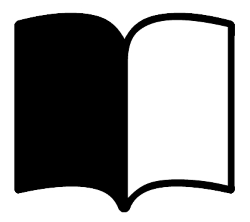Downloads
-
- LibreOffice Download
- LibreOffice 64-bit Windows Installer
- Antivirus
- 0 / 0
- Version
- 7.6.2
- Size
- 344.9 MB
- File
- Signature
-
- LibreOffice Download
- LibreOffice 32-bit Windows Installer
- Antivirus
- 0 / 0
- Version
- 7.6.2
- Size
- 324.6 MB
- File
- Signature
-
- LibreOffice Download
- LibreOffice Linux x86_x64 (deb)
- Antivirus
- 0 / 13
- Version
- 7.6.2
- Size
- 196.9 MB
- File
- Signature
-
- LibreOffice Download
- LibreOffice Linux x86_x64 (rpm)
- Antivirus
- 0 / 12
- Version
- 7.6.2
- Size
- 226.6 MB
- File
- Signature
-
- LibreOffice Download
- LibreOffice macOSn (Apple Silicon)
- Antivirus
- 0 / 0
- Version
- 7.6.2
- Size
- 293 MB
- File
- Signature
-
- LibreOffice Download
- LibreOffice macOS (Intel)
- Antivirus
- 0 / 0
- Version
- 7.6.2
- Size
- 305.4 MB
- File
- Signature
Description
LibreOffice is a free, open source, complete Open Source Office suite. The project forked from another popular, free Open Source Office suite named OpenOffice (formerly known as StarOffice).
It has six feature-rich applications that are similar to Microsoft® Office®: Writer, Calc, Impress, Draw, Math, and Base. That being said, the list of features is impressive (a lot of people and other websites have rated LibreOffice as the best free Office suite). It also allows you to use different extensions and templates and if you need help, you can download a lot of user guides for each application in ODT or PDF formats for free.
Trademark Note 1: Microsoft®, Windows® and other product names are either registered trademarks or trademarks of Microsoft Corporation in the United States and/or other countries.
Important: We noticed that the name of "Libre Office Fresh" is no longer mentioned on its official site. Therefore, we will continue to list and update the first version they list. We assume that at a later point this is the version they wish people to use. There is also another version (formerly named "Still") that you can download from the official page. To avoid confusion, we list only one - the first.
Note: When installing LibreOffice you can choose to install only one or more features (e.g. Writer). Also, you can download additional extensions and templates from the official page:
Features
- cross-platform application: it runs on Microsoft Windows, Mac OS X, Linux and FreeBSD
- available as a portable version (you can run the program from a USB device)
- A lot of extensions and templates (more being added) offered for free
- available in most languages (over 100 languages)
- support for spell-checking, grammar check, thesaurus and hyphenation patterns
- support for macro scripting languages
- support for MS SharePoint, MS OneDrive, Lotus Live Files, OpenDataSpace, etc.
- extended PDF support options
- import of different graphic formats (SVG, PSD)
- import of multimedia formats (FLV, MKV, RA, RM, AC3, etc.)
- and a lot more features available here.